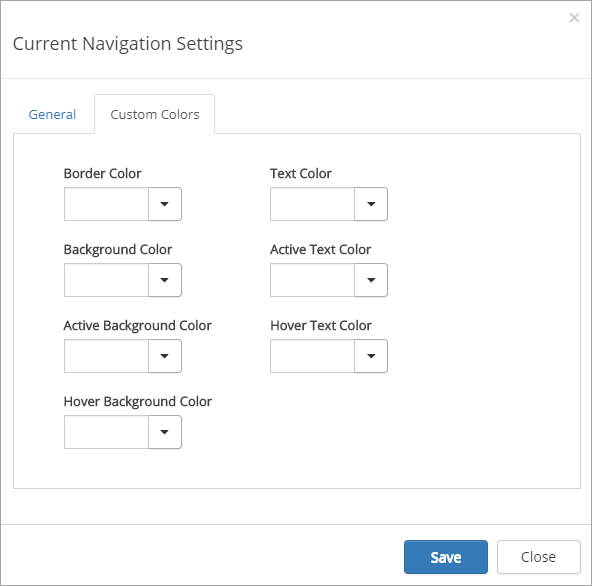Current Navigation¶
The current navigation control makes it possible for the end user to navigate to siblings, parent nodes and parent node siblings. The control is part of page layouts using left-hand-side navigation.
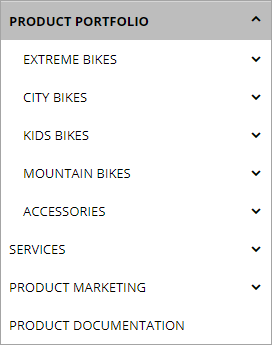
The current navigation settings are page layout scoped. The settings are valid for a specific page layout within the current site collection.
The current navigation is responsive. In a certain width (optimized for mobile phones and tablets) the current navigation will be hidden. The mobile navigation will then be used instead.
The settings¶
These settings are available:.
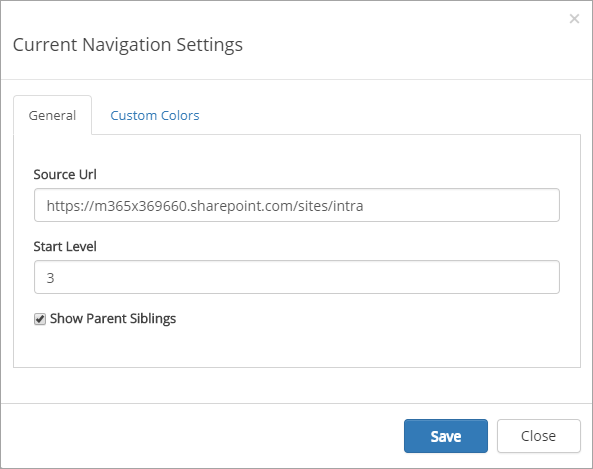
The General tab¶
On this tab you can set the following:
- Source Url: The current navigation will be based on the navigation settings that is used on the site of the source url.
- Start Level: The current navigation will start on a specific level in the navigation structure. 1 = Start, 2 = Second level, 3= Third level etc. The default value is 3.
- Show parent siblings: To always show all main nodes, select this setting. If not selected, only the current node is shown.
Here are two examples. First WITH Show parent siblings selected:
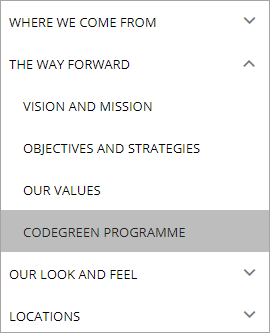
This is how the same current navigation will look with Show parent sibling NOT selected:
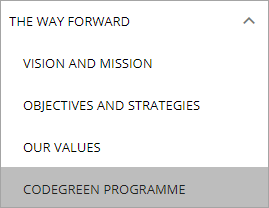
The Custom Colors tab¶
You should primarily set colors through Theme colors in Omnia Admin (System/Settings/Default colors). If you still would like custom colors for the control, you can set them using this tab.