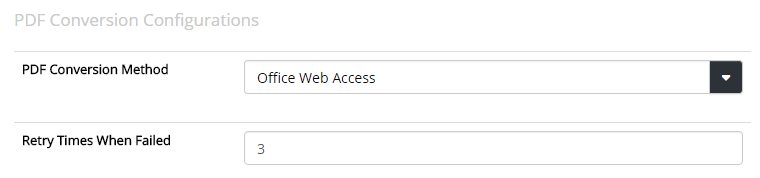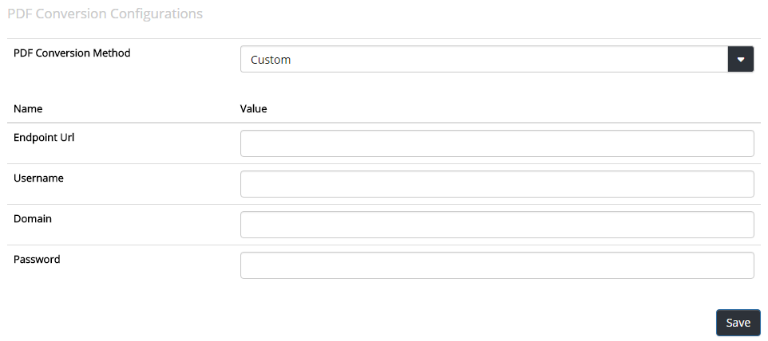Setup PDF Conversion¶
- Go to Omnia Admin.
- Go to Document Management > Settings.
- If the solution is deployed in SharePoint Online, use Office Web Access as PDF method. Set “Retry Times When Failed” to “3”.
- If the solution is deployed on-prem, use a custom provider. The Omnia product team has created a custom provider based on Word Automation Services. Please consult the team if you want to use that.