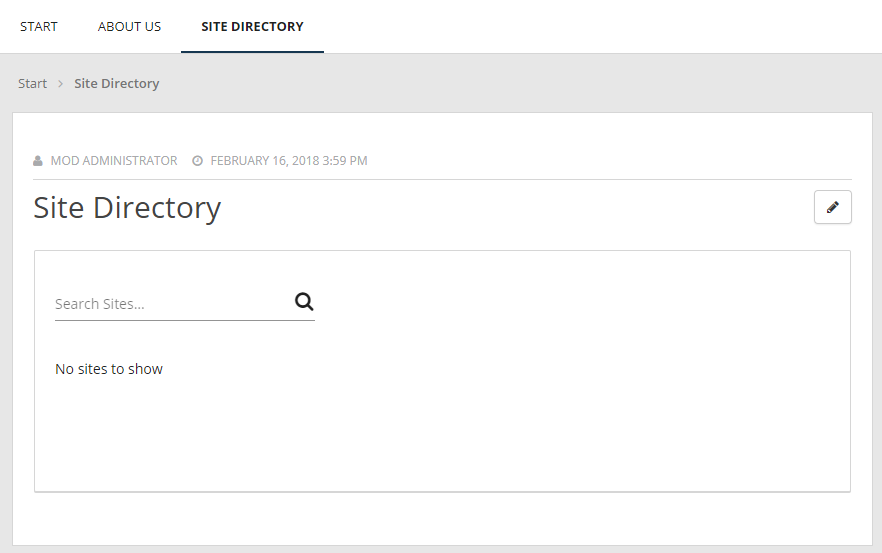Setup Site Directory¶
- Go to Omnia Admin > Features.
- Activate the tenant scoped feature “Omnia Site Directory”.
- (If you want to add support for the Site Directory legacy web part, go to Omnia Admin > Features and activate the site collection scoped feature “Omnia Site Directory Web Part”.)
- Go to the start page of the main publishing site and select Manage Content.
- Add a new page below Start called “Site Directory” using the layout “Page no left navigation”.
- Switch to page layout mode and add the block “Site Directory” below the page Content.
- Publish the page.