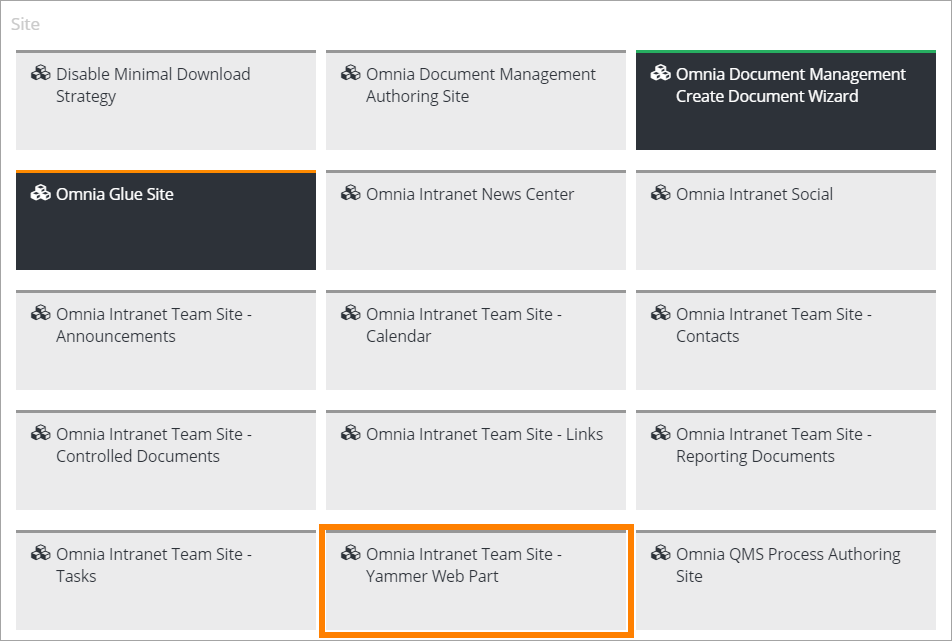Intranet Core Settings¶
The Intranet Core Settings are found under System-Settings-Intranet Core in Omnia Admin.
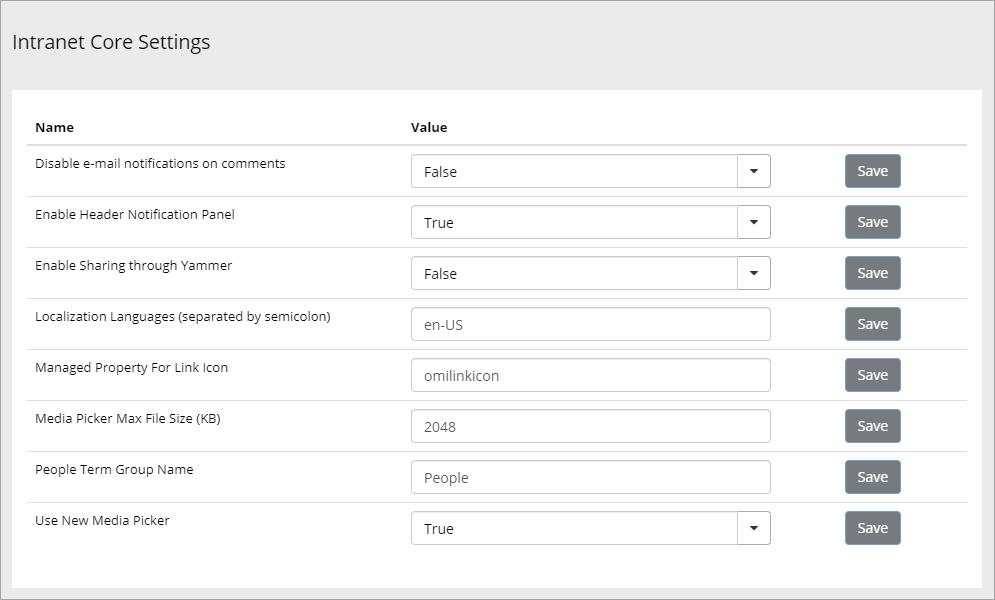
- Disable e-mail notification on comments: To send and e-mail notification to the page author or not when a user adds a comment.
- Enable Header Notification Panel: To be able to add an icon in the header, for access to the Noticifation Panel, set this option to “True”.
- Enable Sharing through Yammer: To activate Yammer Sharing, set this to True. See below for more information.
- Localization Languages: Add all Localization Languages here.
- Managed Property for Link Icon: Select Managed Property for the icons indication attached Yammer or Teams groups in My Sites and Site Directory.
- Media Picker Max File Size: The file size entered here triggers the message “The image is too big” when a user uploads a file using the Media Picker.
- People Term Group Name: As it says.
- Use New Media Picker: Select to use the new Media Picker or the older version that is called “Image Picker”.
When Header Notification Panel is active (True), an icon is placed in the Header:
Setup sharing with Yammer¶
You can setup the share feature on a page to allow sharing to Yammer. Do the following:
- Go to Intranet Core Settings.
- Set “Enable Sharing through Yammer” to “True” and save the change.
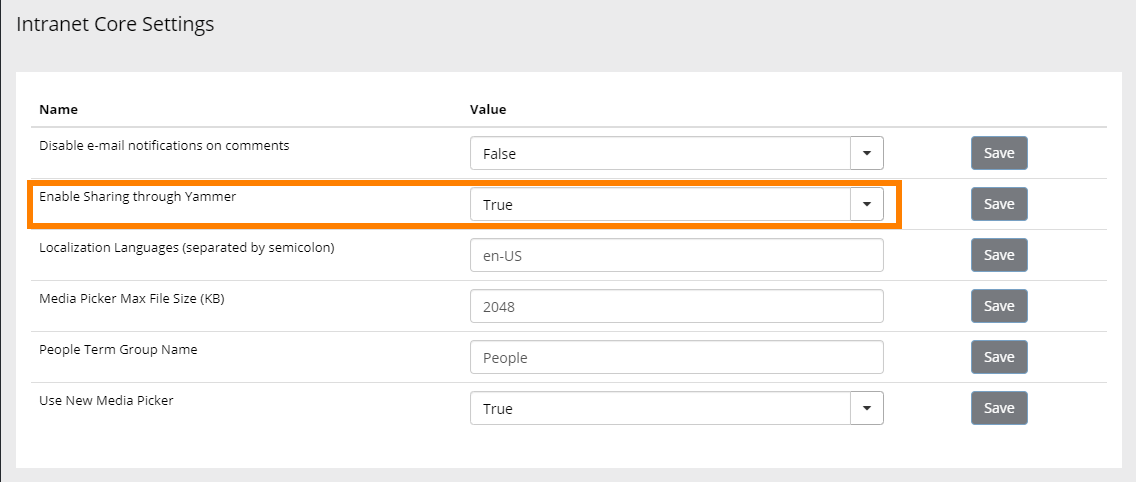
Now a new button will appear on pages that makes it possible to create a new post in Yammer.
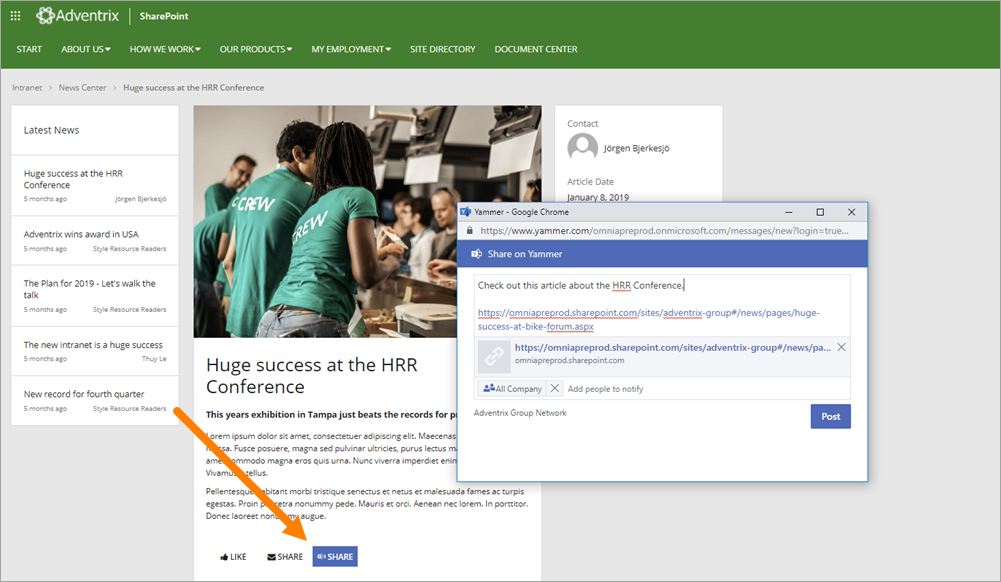
A new site scoped feature also becomes available, that makes it possible to deploy the new Modern Web Part to the welcome page of a modern team site.