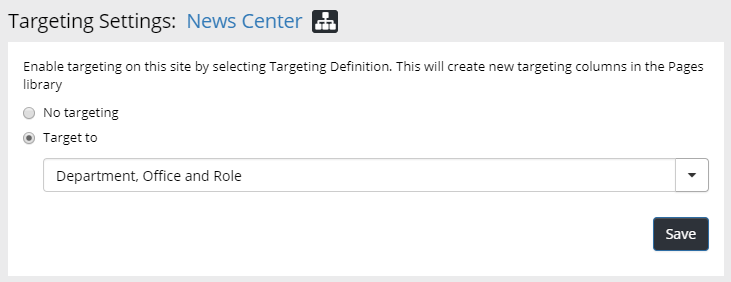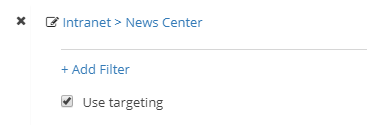Setup Targeting¶
(Note! A prerequisite for targeting is that you have Targeting Definitions setup in the solution.)
- Go to the start page in the main publishing site.
- Go to Omnia Admin > Content Management > Targeting Settings.
- Select the News Center site using the Site Picker.
- Select which Target Definition to use. (Note! A site can only use one Target Definition.)
- Go to the setting of all News Viewers, you have set up in the solution, and check the box “Use targeting”.