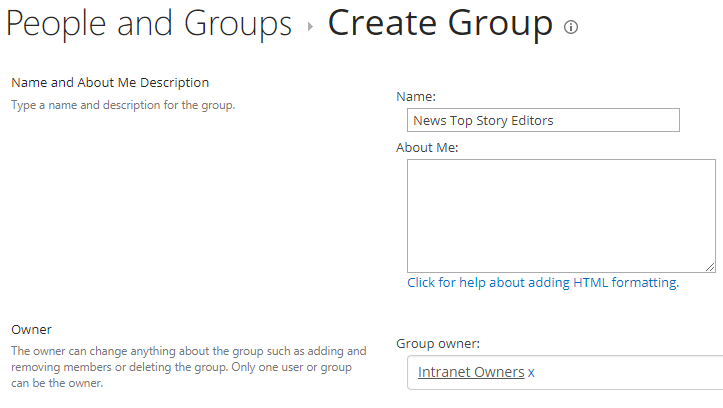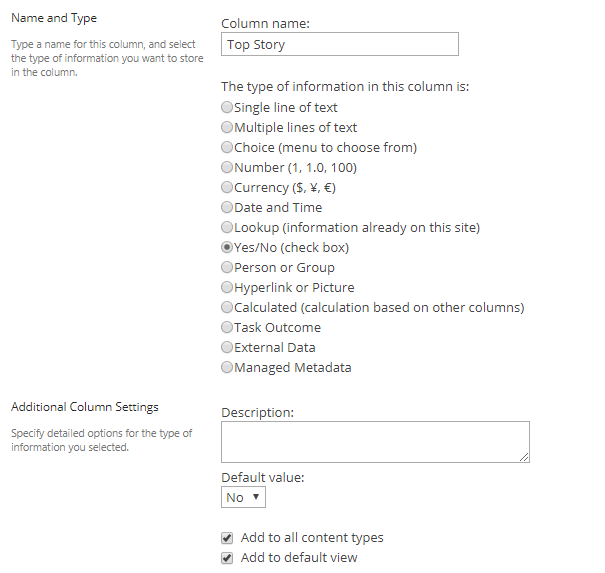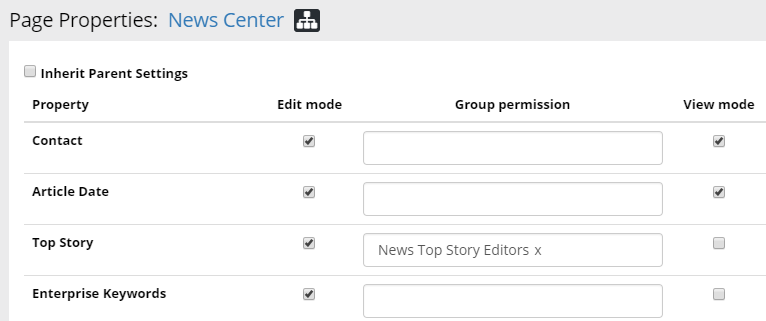Setup Top Stories¶
- Go to the start page of the News Center.
- Go to Site Settings > Site permissions.
- Create a new group for News Top Story Editors.
- Go to Site Contents > Page Library Settings.
- Create new column for Top Stories. (Note! Yes/No columns cannot be hidden in edit forms in SharePoint. If you do not want users to be able to edit it directly in SharePoint, you can create a Managed Metadata column instead.)
- Go to Omnia Admin > Content Management > Page Properties.
- Select the News Center site using the Site Picker.
8. Add the Top Story property to edit mode and give the group News Top Story Editors the permission to change the value. (Note! This feature does not support indirect membership of the group via AD Security Groups.)