Cross Site Header¶
The Omnia Cross Sites Header is shown in all sites in the tenant and it’s where the main menu (the Cross Sites Mega Menu), the logo (which can be used to go back to the start page), Quick Search, and other options like My Links and My Sites can be found. An actual Cross Site Header for a specific site is based on the navigation from the default site in the Omnia Profile the actual site belongs to.
Here’s an example of a Cross Site Header:
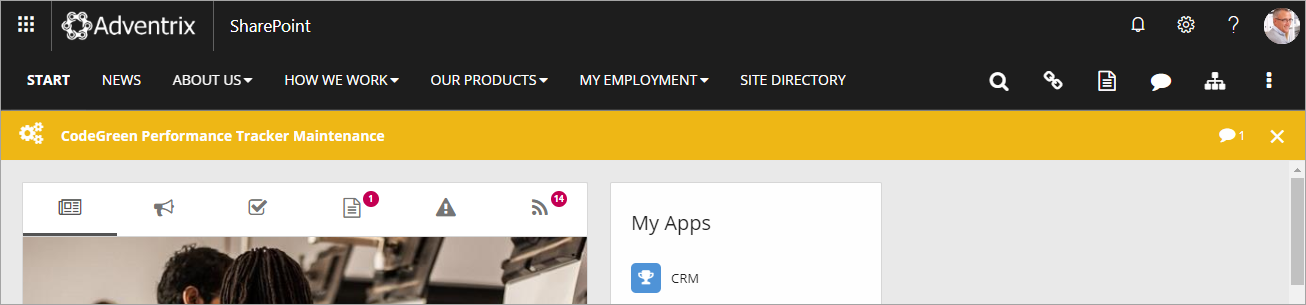
The settings¶
The following settings are availble:
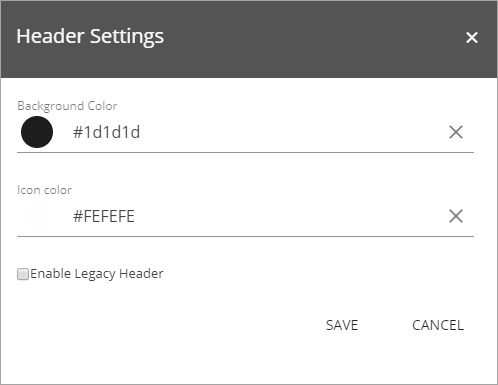
- Background Color and Icon Color: You should primarily set colors through Theme colors in Omnia Admin (System/Settings/Default colors). If you still would like custom colors for the header, you can set background color and icon color here.
- Enable Legacy Header: The new standard Omnia header is rather slim. If you would like the former Omnia default header, which is for example slightly higher, select this option. The option is valid for all headings in this Omnia Profile (not just the site).
For more information on the Cross Sites Mega Menu, see: The Cross Sites Mega Menu