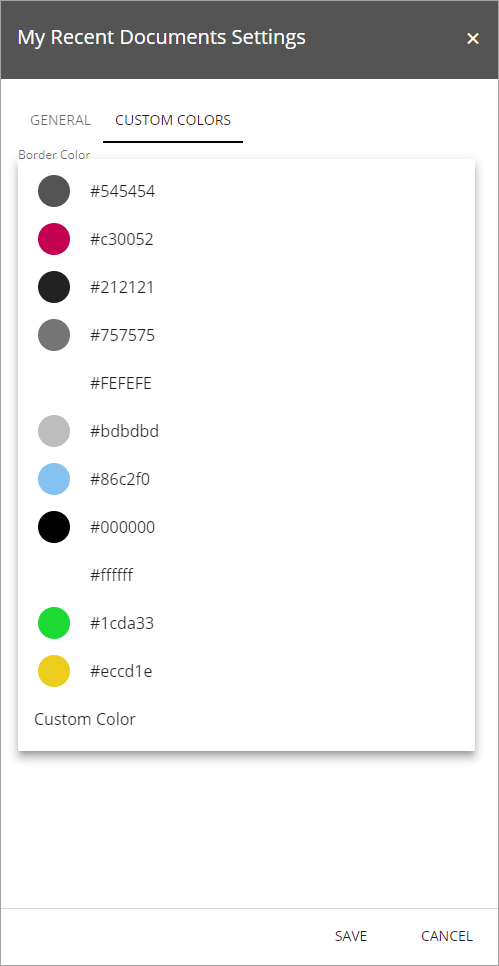My Recent Documents¶
You can use the My Recent Documents control on any publishing page. The control displays a list of all documents the logged in user recently has edited. Here’s an example:
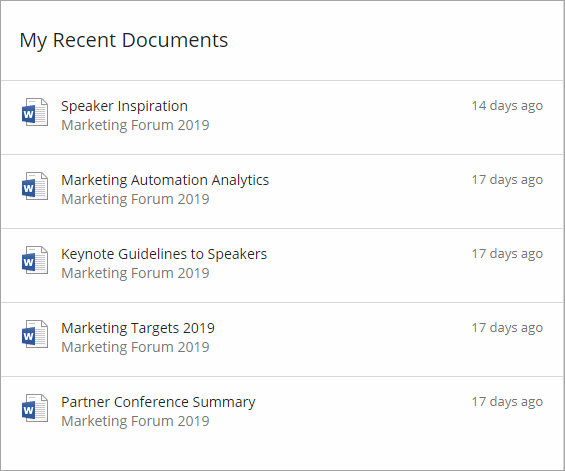
My Recent Documents is avaiable as a block for Quick Pages and as a web part.
Settings for the control¶
The following settings are available:
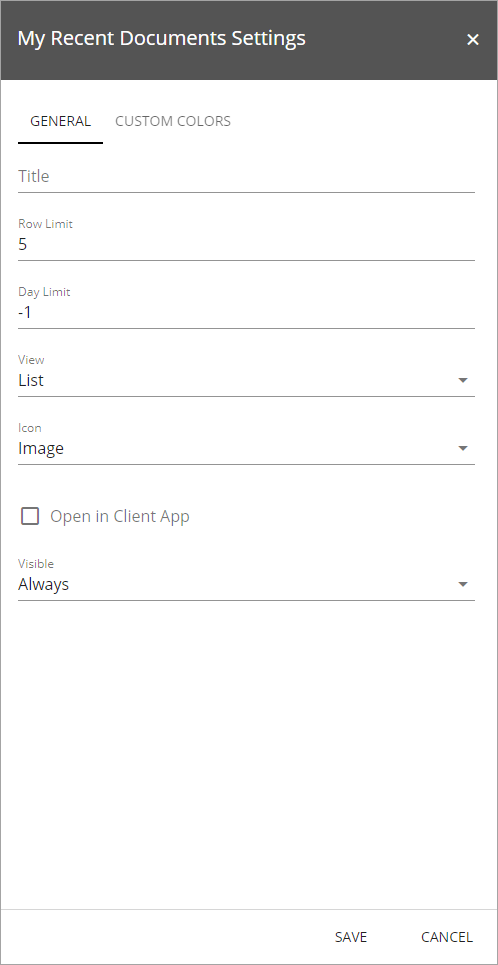
The General tab¶
On this tab you can set the following:
- Title: Enter the title to be displayed for the control.
- Row limit: Enter number of rows for each “page” in the list.
- Day limit: Select how far back “recent” should be.
- View: Select a simple listing in time order or Grouped by site.
- Icon: Select how to display the icons for the document type, Sketched (black and white) or Image (color).
- Open in Client App: If you would like the document to always be opened in the full version of the application (the version installed on the computer, not the online version), check this box.
- Visible: Set when the control will be visible; always, within a maximum width or within a minimum width.
The Custom Colors tab¶
You should primarily set colors through Theme colors in Omnia Admin (System/Settings/Default colors). If you still would like custom colors for the control’s border, you can set them using this tab. (The list is opened in the image.)