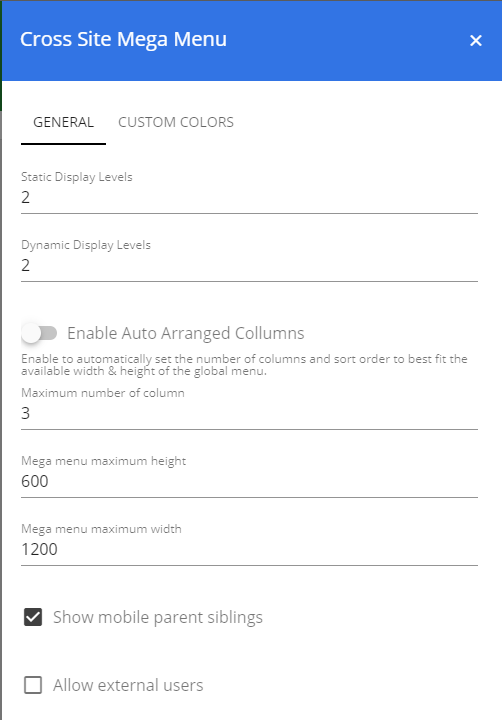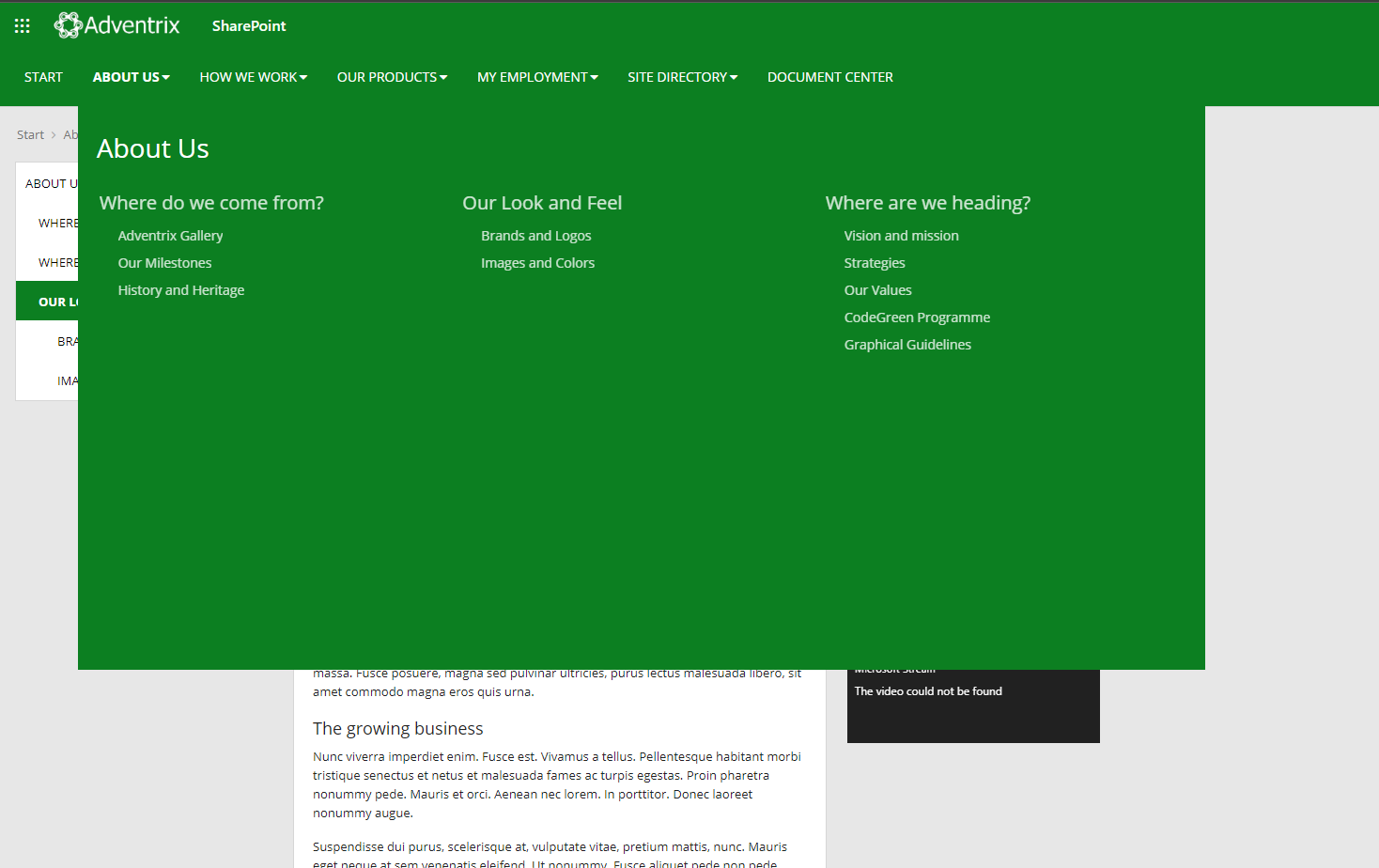Release Notes 1.28.0¶
New Features¶
Important Announcements Rich Text Support¶
It is now possible to add Rich Text content to an Important Announcements.
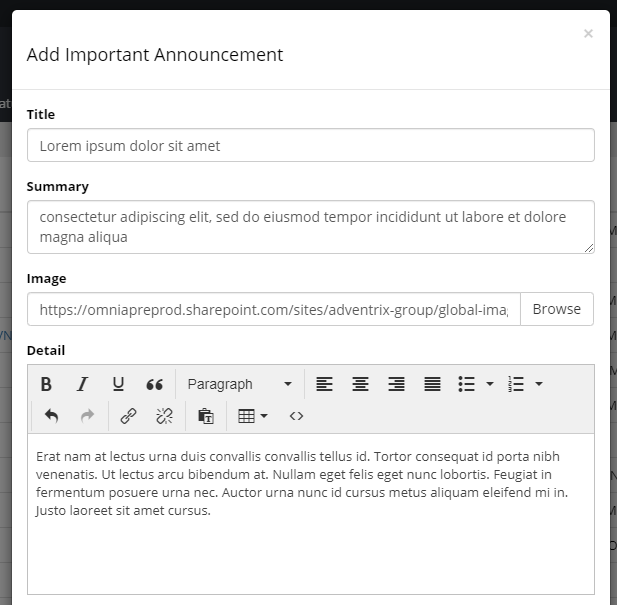
When Rich Text is added to an Important Announcement a “Show more >>” link is displayed in the notification message in the header.
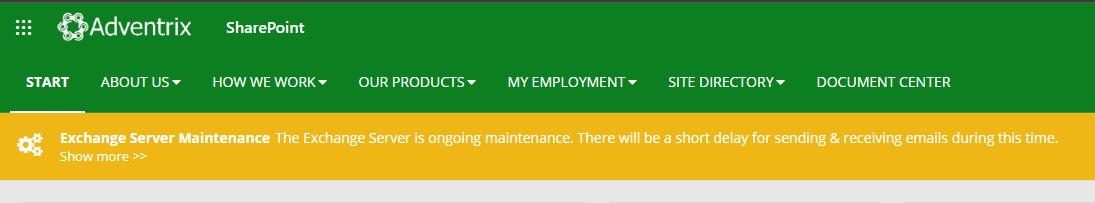
Users can click on the link to open the announcement in a dialog window for more information.
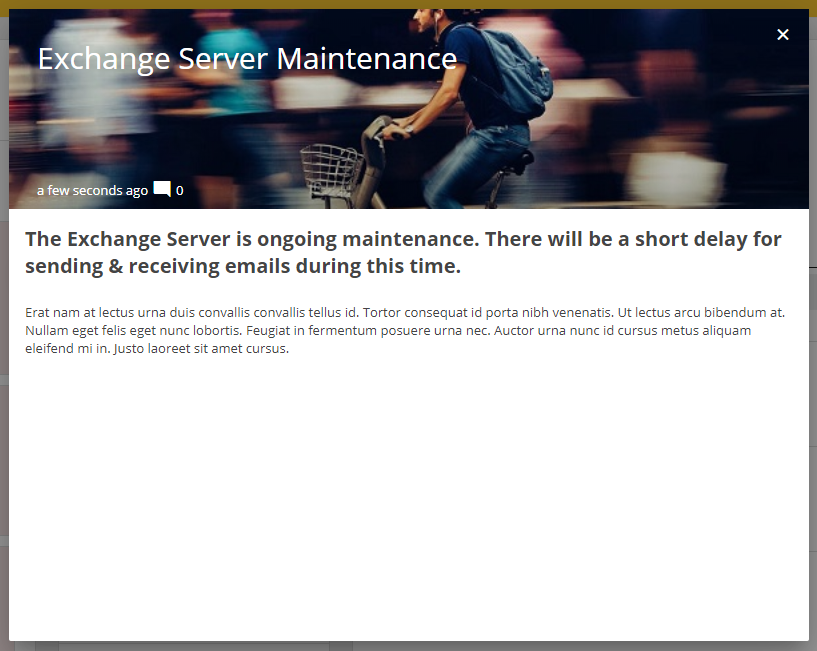
Media Block¶
A new block has been added that makes it easy to show images and videos. Add the Media block to the page/layout and select the media you would like to display to the end user.
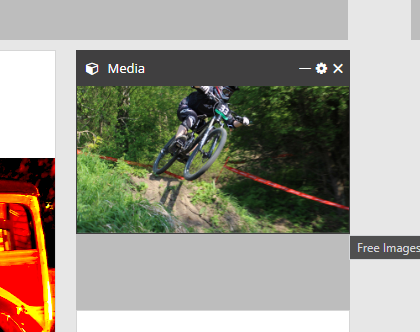
Improved Managed Content¶
It is now possible to move a page with children to another location in the structure. Simply choose to move and follow the steps to move a page and its children. If the target location is connected to a specific publishing site, you will get prompted to choose if you want to move the physical pages of the selected page and its children to the new publishing site or just move the navigation nodes.
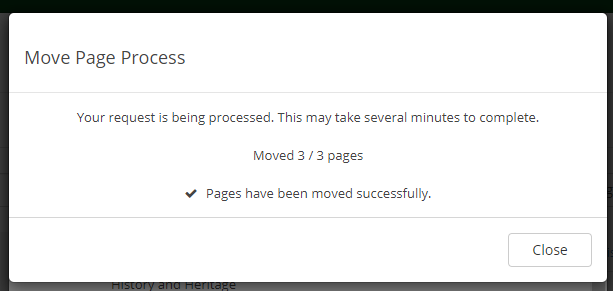
Omnia Portal in Microsoft Teams¶
Omnia can now be displayed in Microsoft Teams to enhance your digital workplace experience.
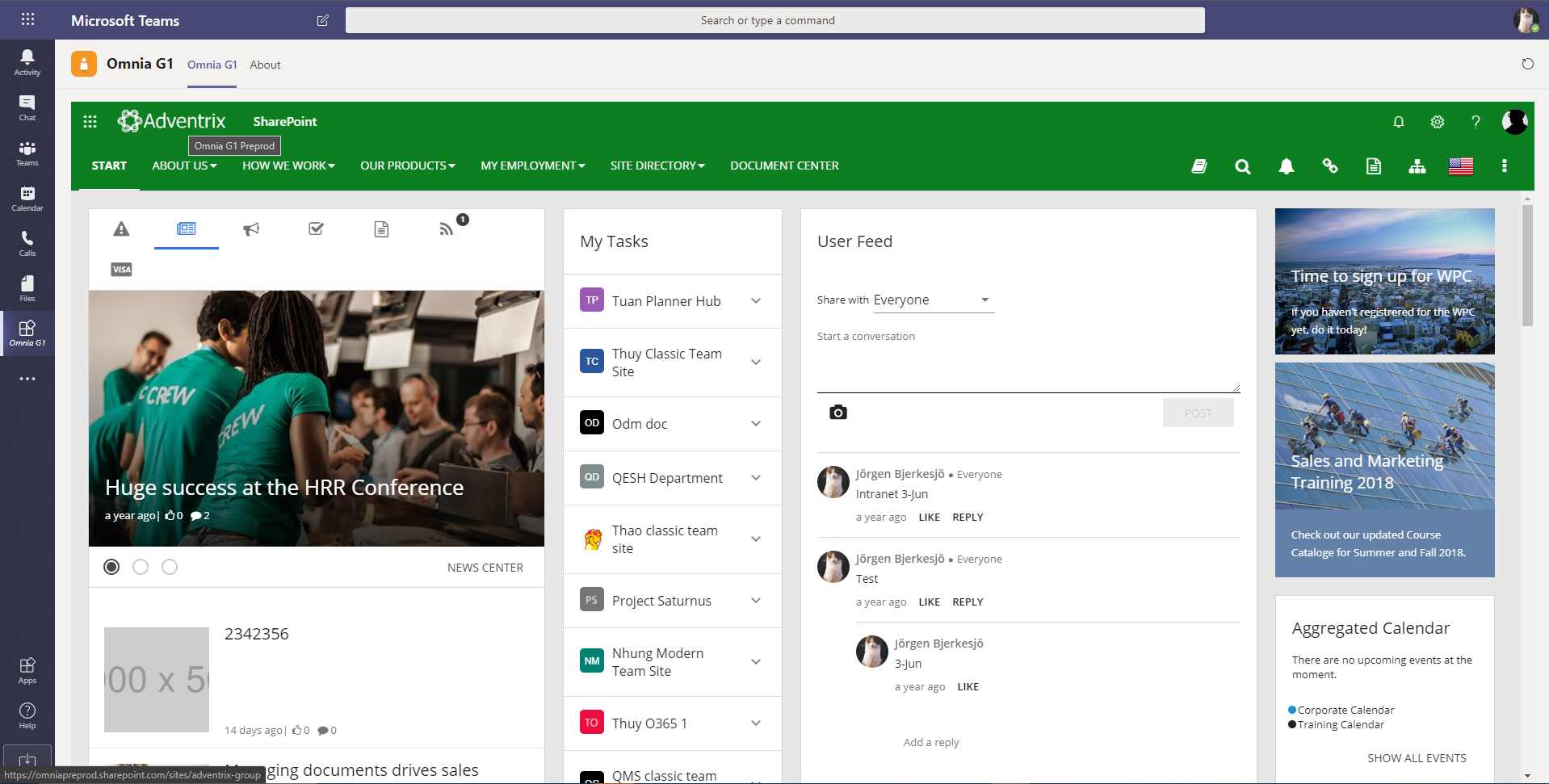
Page Feedback¶
Omnia now supports page feed funcitonality do make it easier for end users to report needed changes e.g. the page contact.
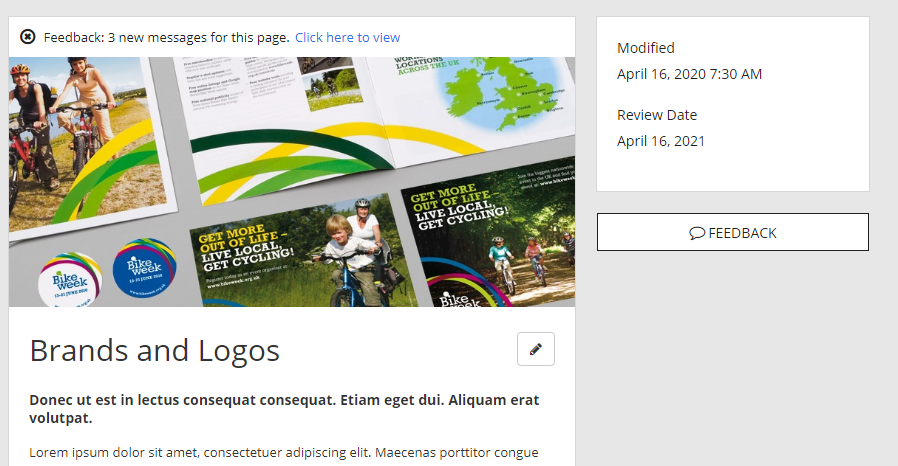
Page feedback dialog window
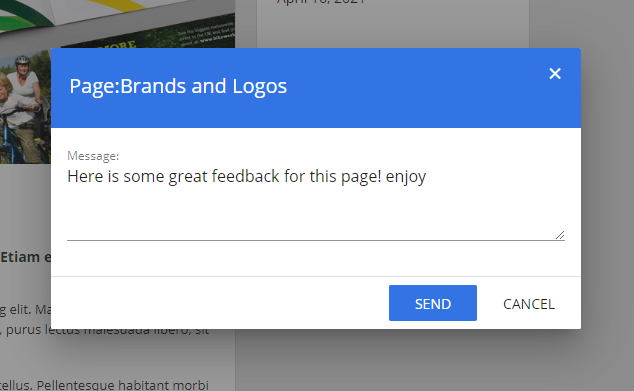
A message is displayed on the page for the page editors when new feedback is available.
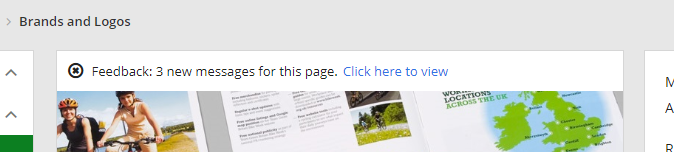
View all Page Feedback added to a specific page using the page feedback panel.
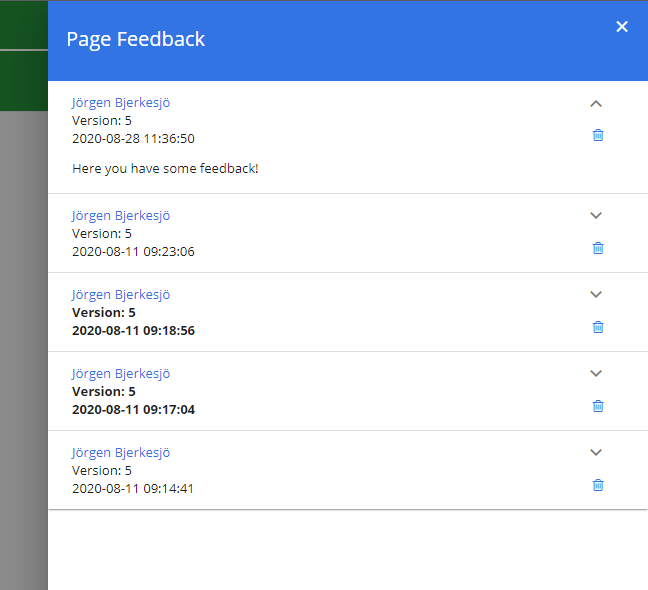
There is also an Page Feedback report available in the Manage Content Reports area.
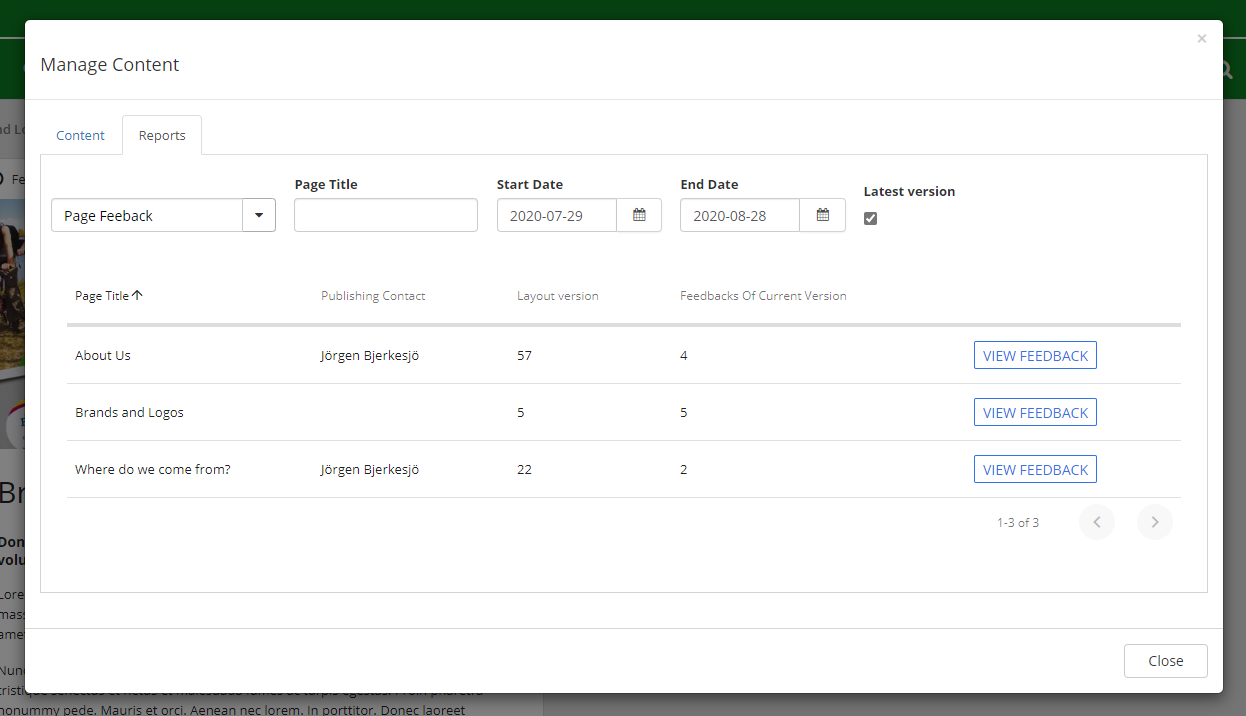
Settings can be set for a publishing site
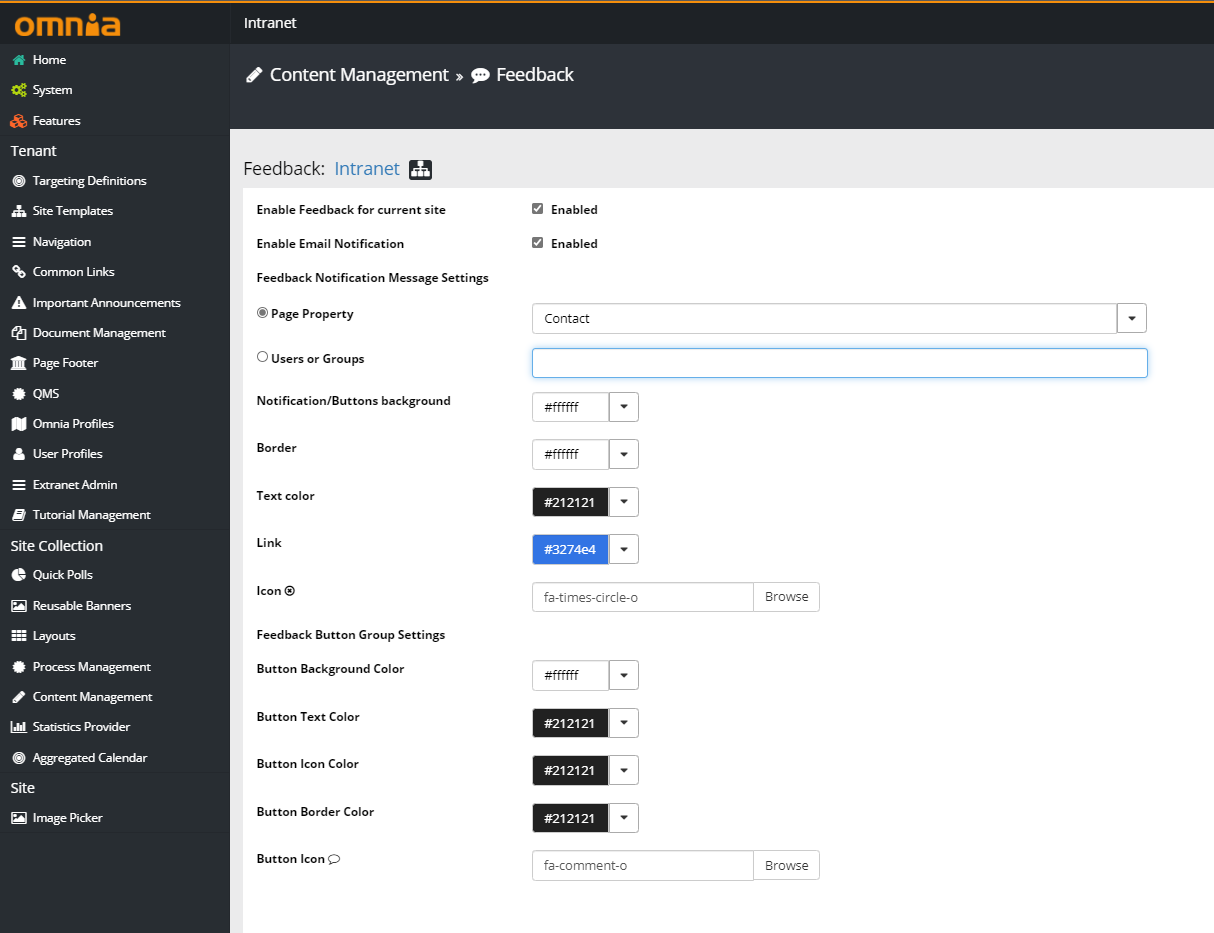
or on block level.
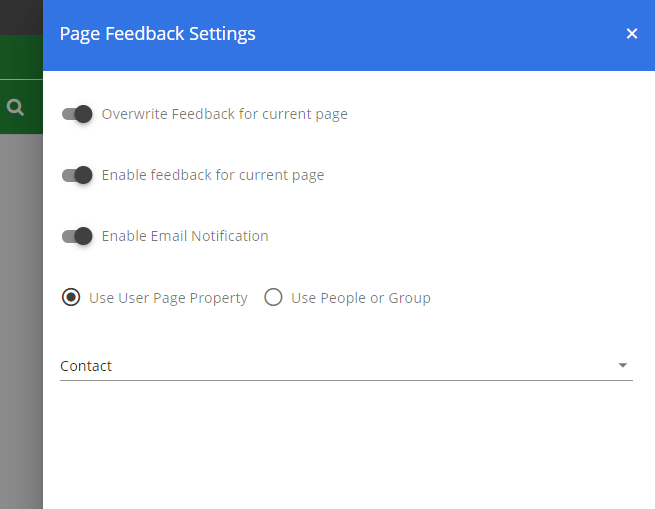
Improved Search Experience¶
(#109309, #107344, #108063)
A new way of showing search results has been introduced. This new mode is more flexible and provides a better search experience for end user.
You can now preview pages & documents directly in the search result before opening them. Configure what to display in the quick and advanced search area.
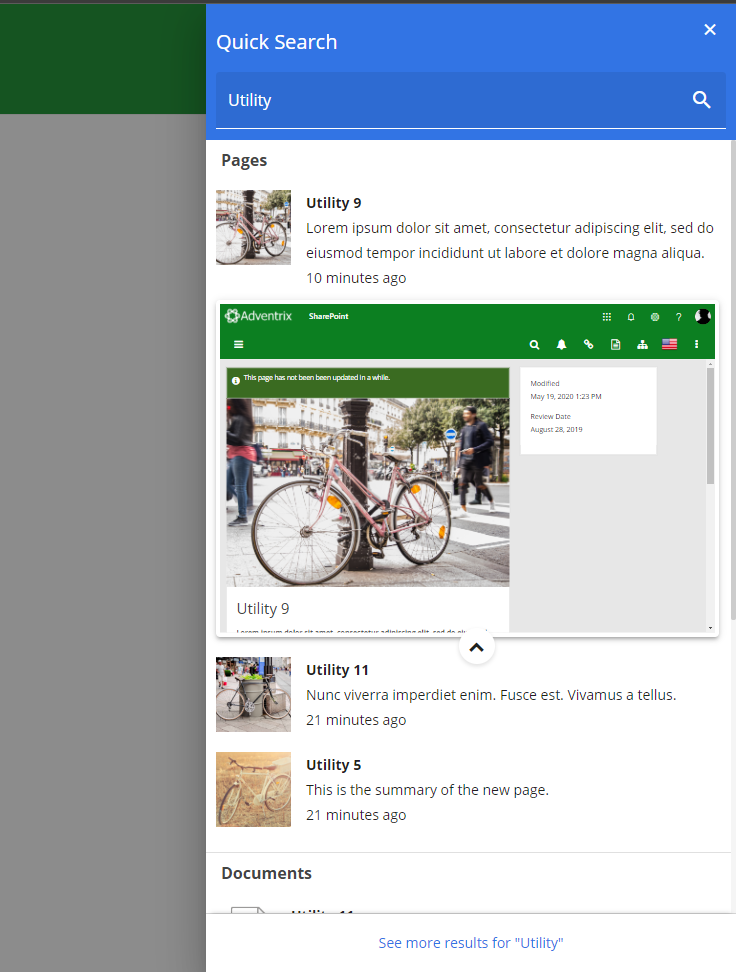
The new advanced search flyout offers a more detailed search experience with support for refiners without having the user leave their current context.
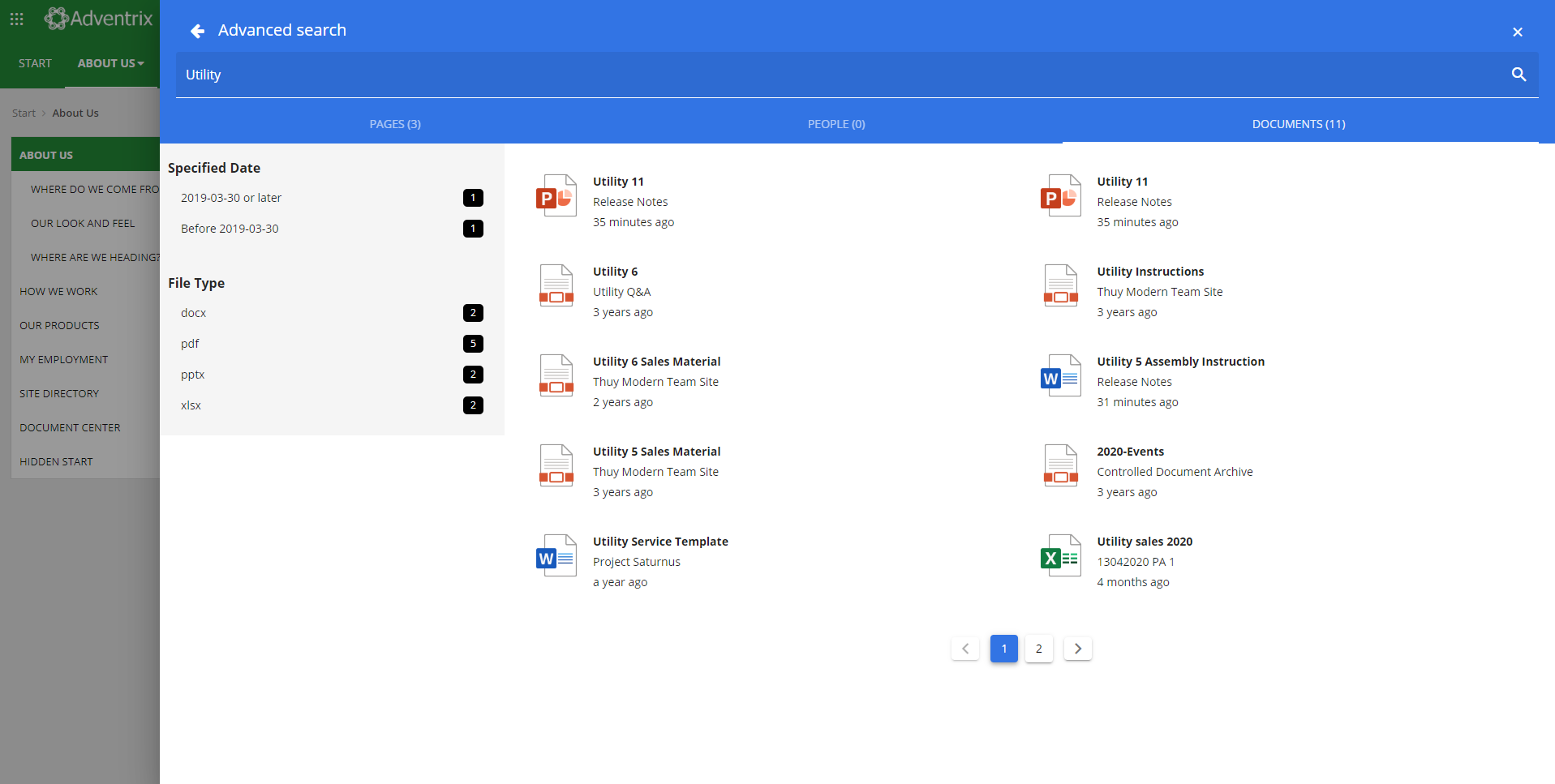
Change portal display Language¶
Its now possible to see the page content, current and mega menu in other available languages. Users can choose which language to render the portal content in via the Omnia Header.
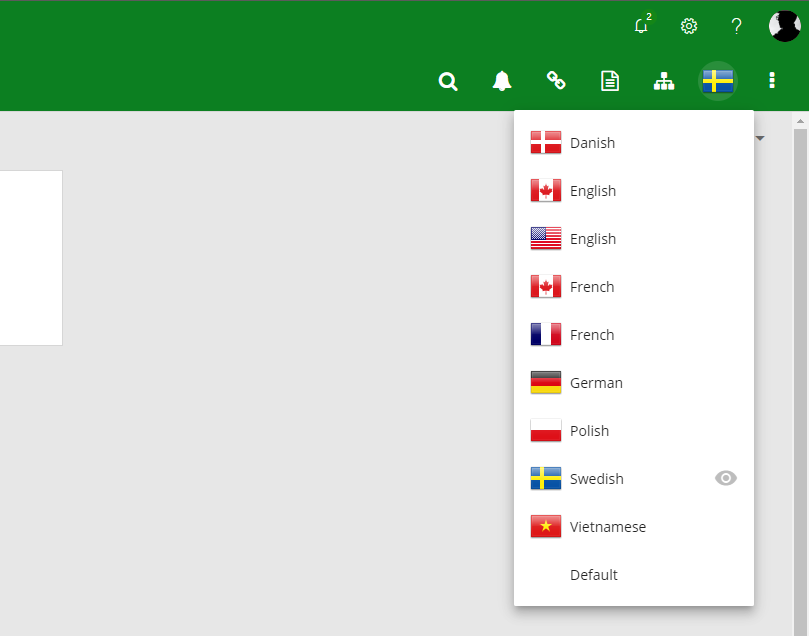
Improved Page Review Workflow¶
We have improved page review workflow to make it more flexible. You can now have a specific page review settings for each available publishing site.
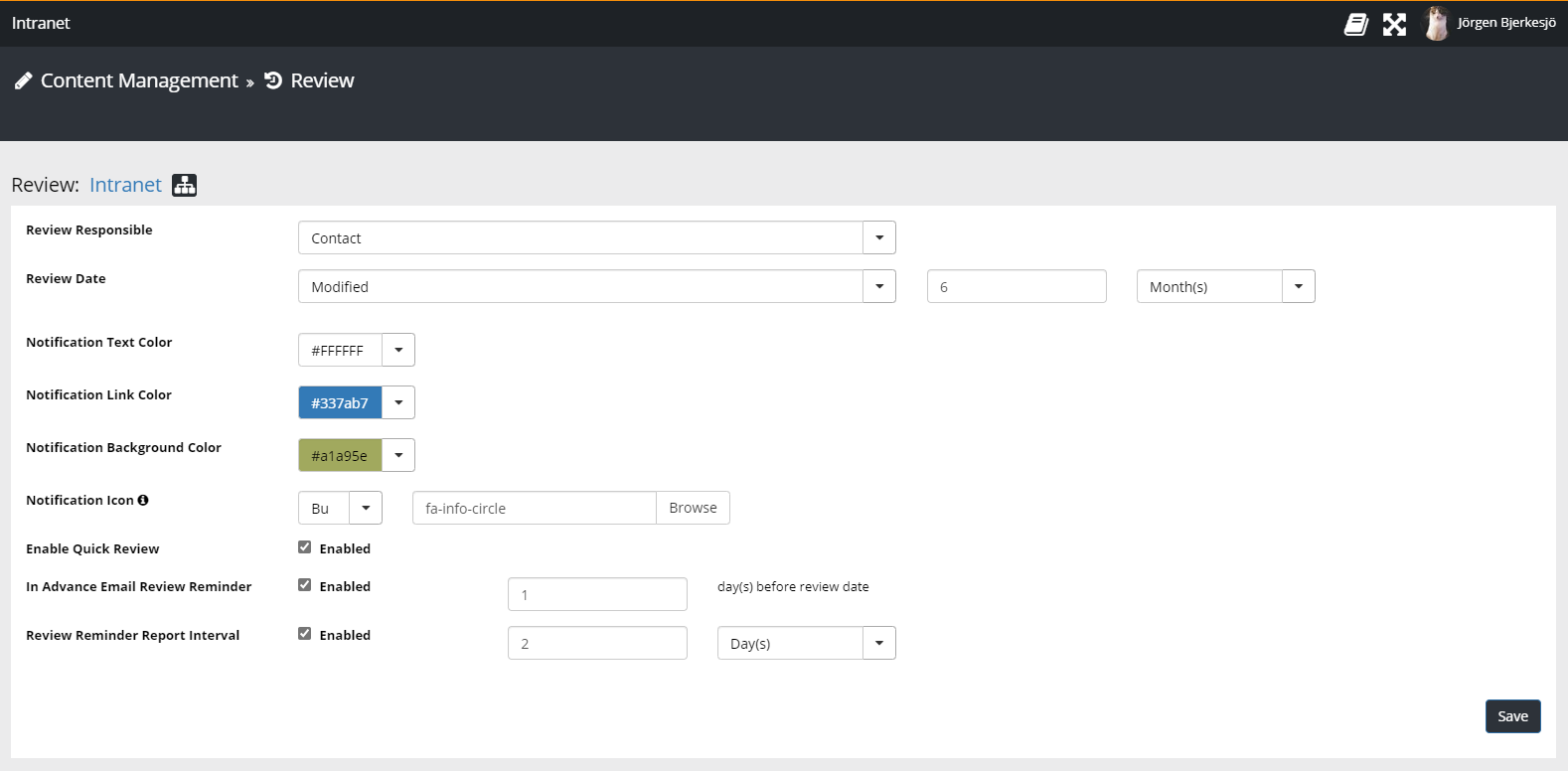
A message is displayed on the page that the review date is surpassed. An author can quickly set a new review date for a page directly from the page.
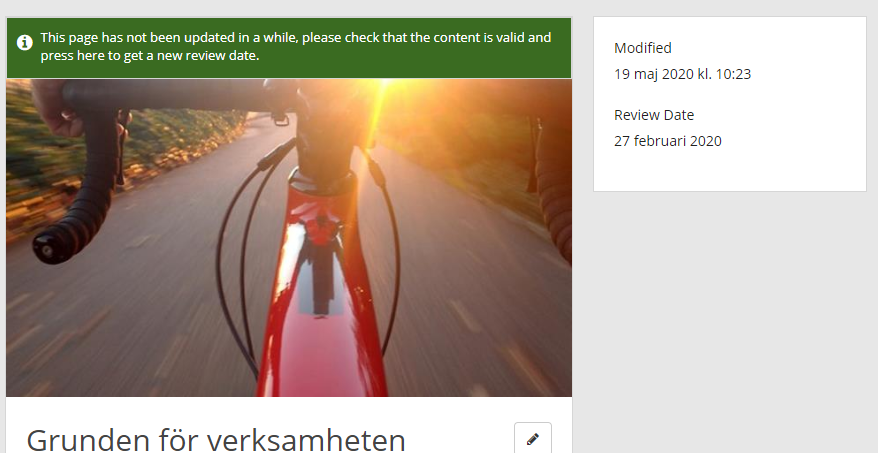
Find and update all pages and that needs content review in Manage Content Reports: Review view.
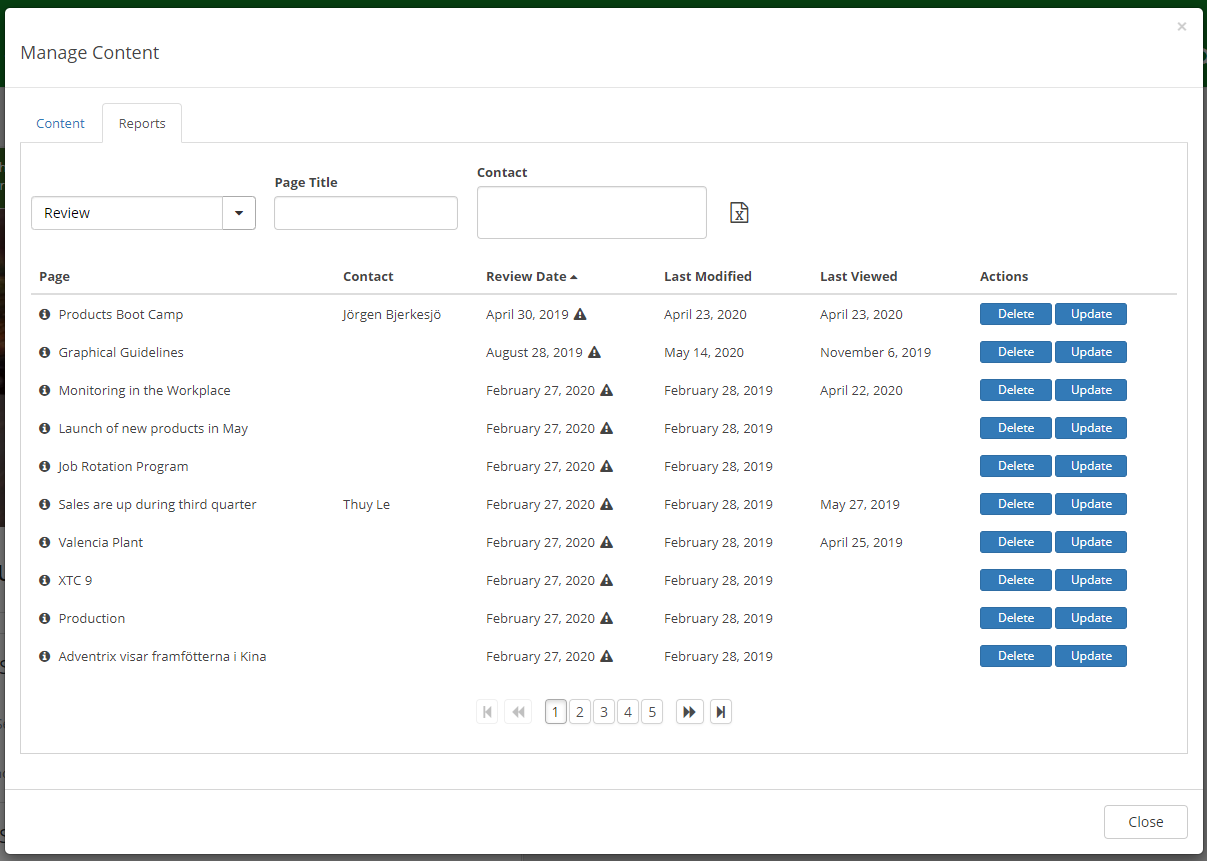
Improved Page Content Management - Prompt for changes¶
Manage content will prompt the user if they try to leave the page without saving or check in.
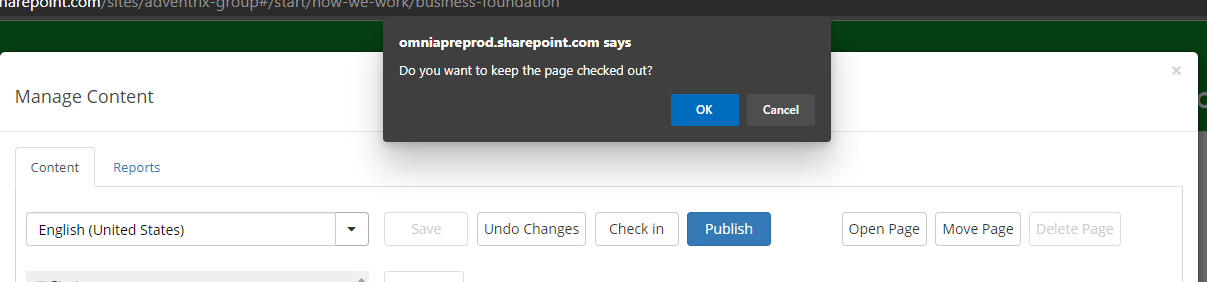
Enhancements¶
- Several improvements to align with WCAG 2.1 AA. (#114277)
- Improved behaviour of Request Access for Office 365 Groups.
- Pre-Allocate height for Omnia Header on SharePoint Team Sites.
- Omnia document Management: Review job will now try to self heal if something went wrong during previous runs.
- Omnia blocks small look & feel improvements. (#106917)
- Profile Completion: Display message informing user that a change to the profile image cant be reverted after a new image is uploaded. (#106298)
- Navigation node hover text translation support. (#101774)
- You can now disable support for legacy pages and hide the option in Manage Content. (#102851)
- Quick Search: Better support for wildcard search. (#108186, #107165)
- Possible to show more information about users in quick search. (#105955)
Omnia Document Management
- Read receipt support when publishing ODM documents. (#110992)
- Get a link to a document from ODM blocks. (#113605)
- Show more information when hovering taxonomy values in ODM block. (#114454)
Fixes¶
- Various IE11 improvement. (#116572, #114995)
- Taxonomy Field Values displayed as Chip issues. (#115280)
- Quick Search: URL problems for Quick Pages. (#106336, #111441)
- User Feed - Show more issues. (#115914)
- Related links and open in Office Web Apps settings issues. (#112240)
- Issues with navigation nodes in mega menu. (#111091, #105853)
- Issues with missing site icons in My Sites. (#106260)
- Button positions in create / request sites dialog. (#106971, #103230)
- Issue with access denied when working with images in Banner block. (#116688)
- Issue with Omnia footer in dialog windows. (#117219)
- Showing the correct translation language e.g. English English Canadian. (#111534)
- Aggregated Calendar various fixes. (#113991, #106644, #108949, #109988, #107054, #113200, #120470, #114137)
- Cant remove link in content editor using RTE editor. (#112781)
- Improvements to Site Template Properties management in Omnia Admin. (#112124)
- News Centre page shown in trending pages block. (#115911)
- Swedish translation of Enterprise Keywords, rendering issues. (#112453)
- Swedish translation of Review date, rendering issues. (#102238)
- Showing completed tasks in My Tasks. (#119617)
- Last updated documents shows documents form sites not followed by the user. (#114614)
- Issues with scheduled publishing and prompt messages. (#116488)
- Issues with navigation in mobile devices. (#116938)
- Sites not getting the correct Icon from Site Template settings. (#108707)
- Issues with Quick Search All Sites Scope. (#112351)
- Issue with related links icons not rendering correct. (#114416)
- Problems with RSS feed not displaying correct. (#116399)
- Issue with Member of view in My sites. (#112432, #115548, #113141)
- Rendering issues for Banner block on mobile devices. (#112436)
Omnia Document Management
- Issue with mixed language displayed in authoring sites. (#112987)
- Issue with setting date on minor revisions. (#117204)
- Issue with tooltip on Create Document Wizard. (#115150)
- Issue with showing the correct file type icon. (#115372)
- Saving issues with “/” charachter in document name. (#114820)
- Issues when updating column settngs on ODM block. (#108701)
- Problem with legacy mode on authoring sites when using modern pages. (#119489)
Quality Management System
- Filtering on QMS Issues not working as expected. (#113016)
- Issues with saving changes to QMS processes. (#109411)