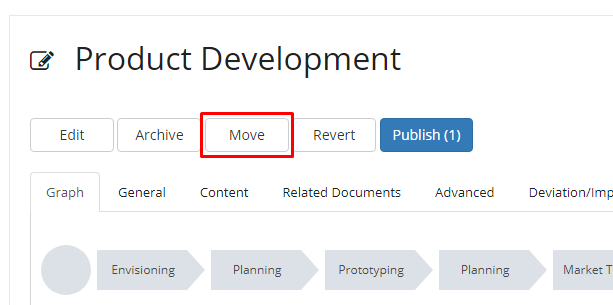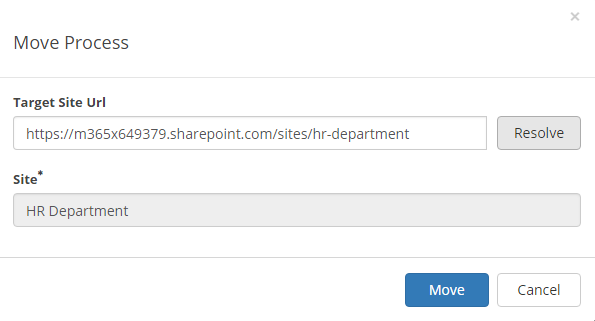Release Notes July 2018¶
Features¶
Web Page Approval¶
Simple Approve/Reject functionality has been added to the Manage Content UI.
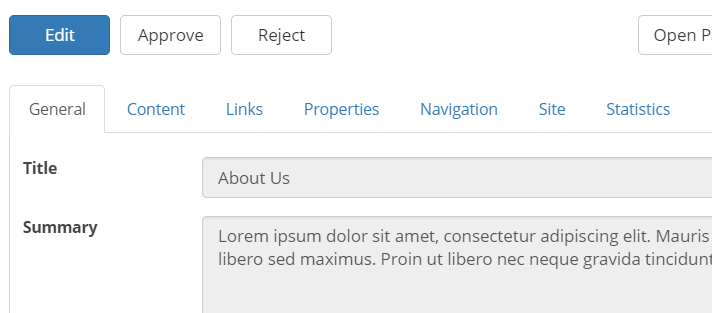
Activate approval on the Pages library in SharePoint to show the Approve/Reject buttons.
Web Statistics¶
A new tab has been added in the Manage Content UI showing page hits and unique visitors statistics for each page.
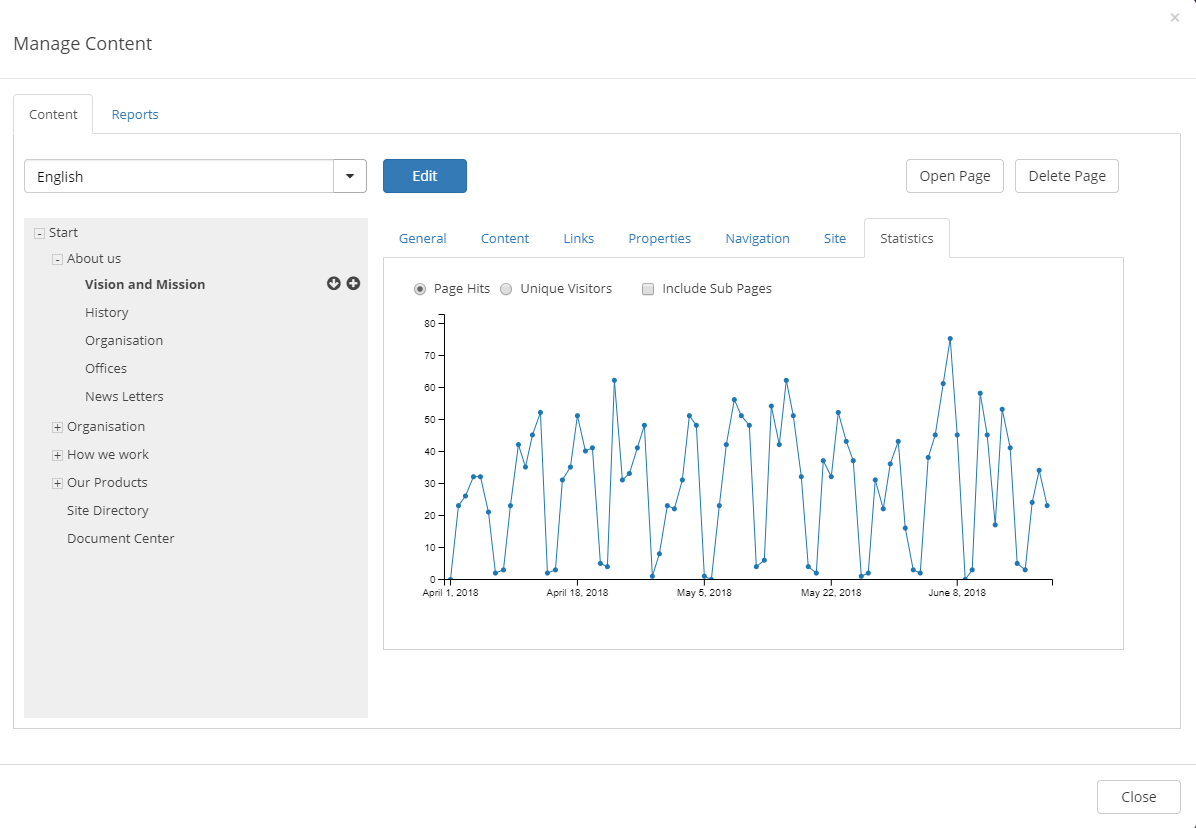
It is also possible to consume three types of reports:
- Usage: Most viewed pages.
- Review: Pages that needs review.
- Checked Out: Pages checked out by users.
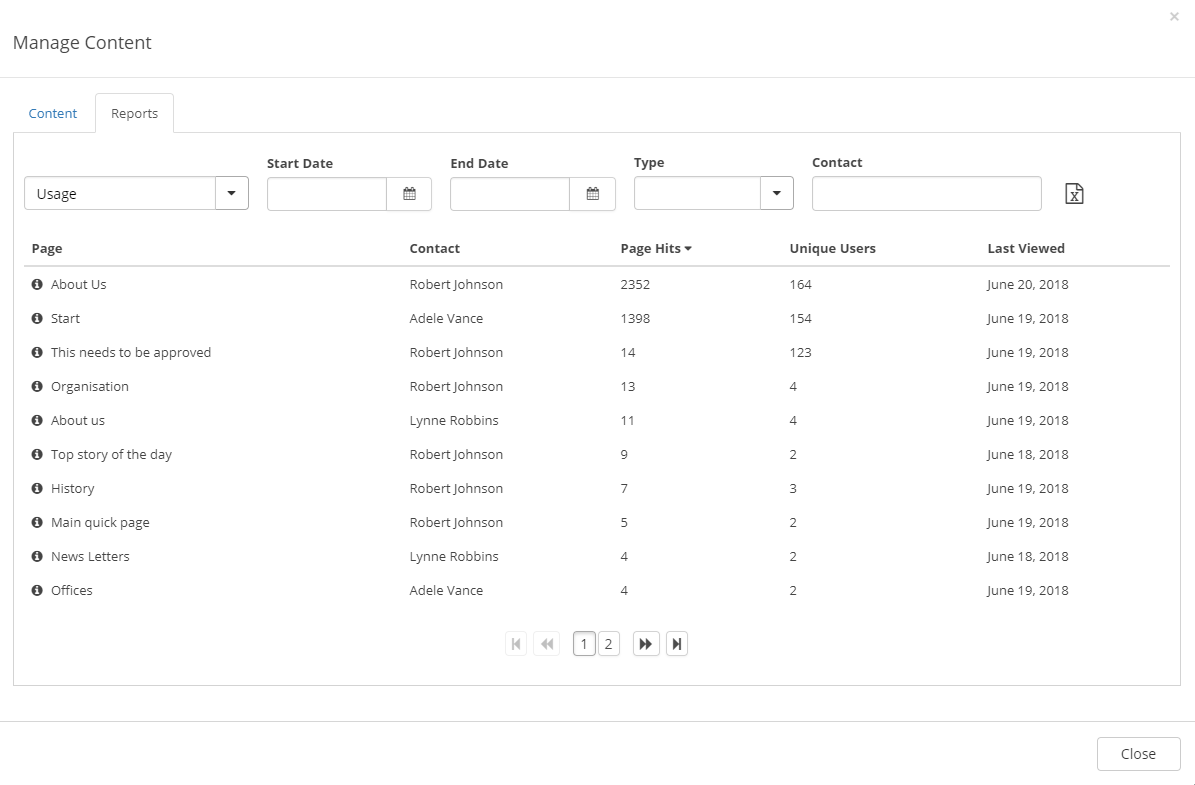
Default Document Types (Document Mangament)¶
It is possible to configure which document types that should be default in the controlled documents library in a team site.
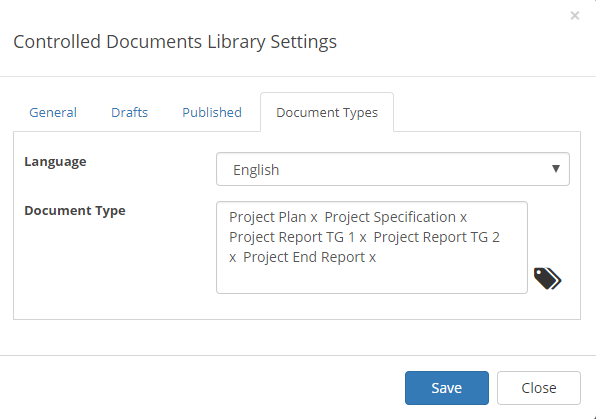
These document types will be shown as suggested in the document wizard with a possibility to show all document types.
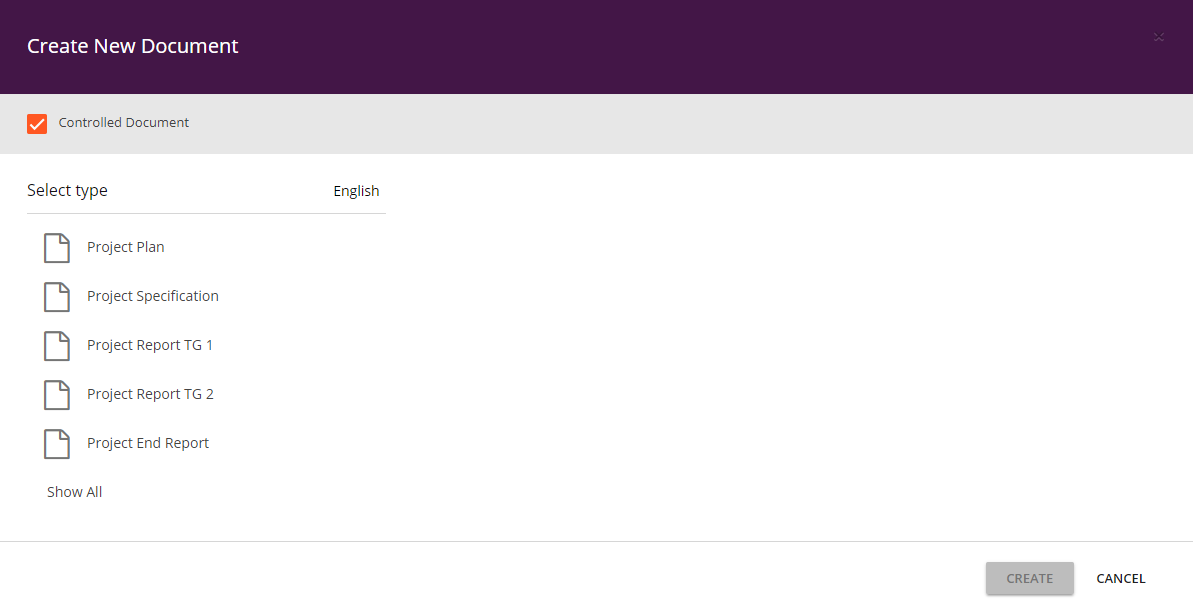
If no Document Types are selected for a specific team site, the wizard will automatically suggest the last five document types used by the current user.
Select Specific Documents in Query (Document Mangament)¶
It is now possible to select specific documents that should be shown in the Controlled Documents Viewer.
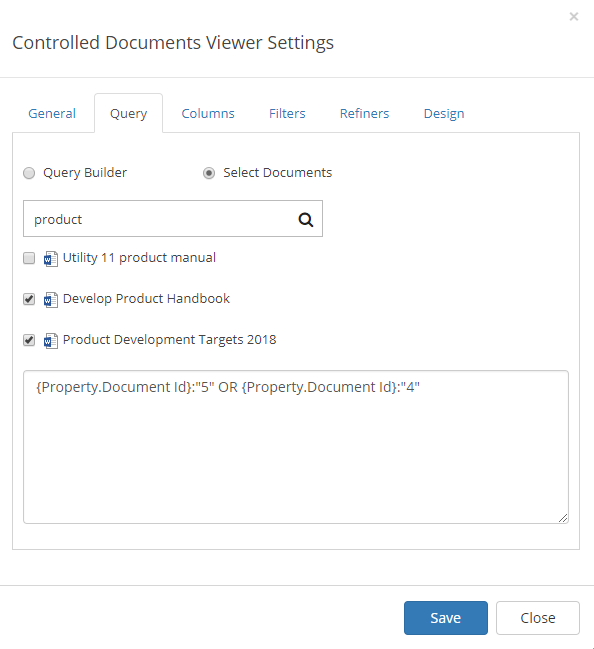
Document Revisions (Document Mangament)¶
It is possible to configure per document type whether revisions should be allowed or not. If needed, a revision can bypass approval.
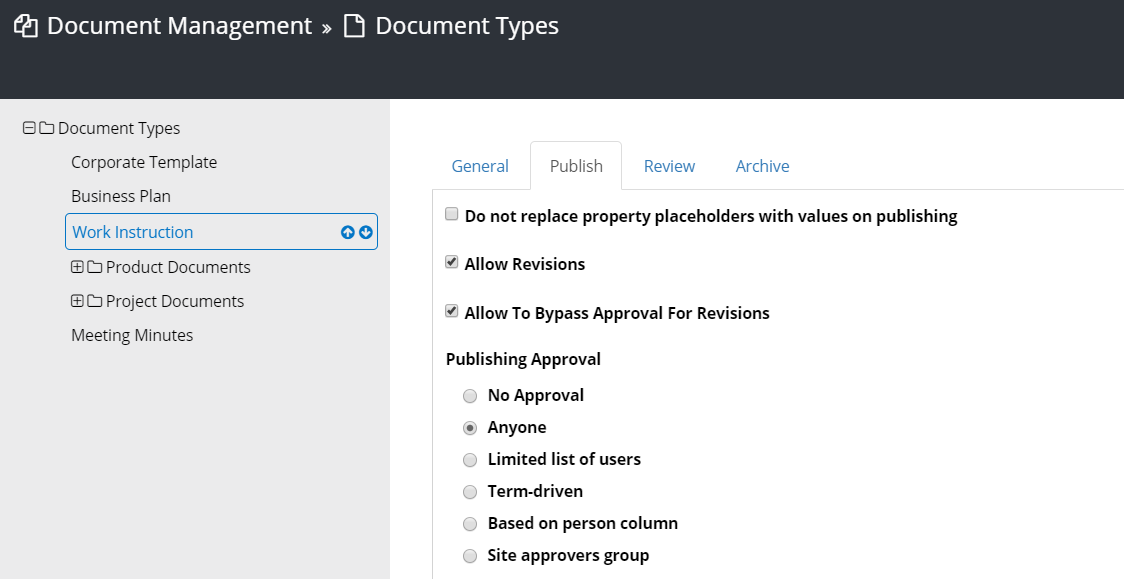
Document Statistics (Document Mangament)¶
In the start page of Document Management in Omnia Admin you will find statistics for all controlled documents.
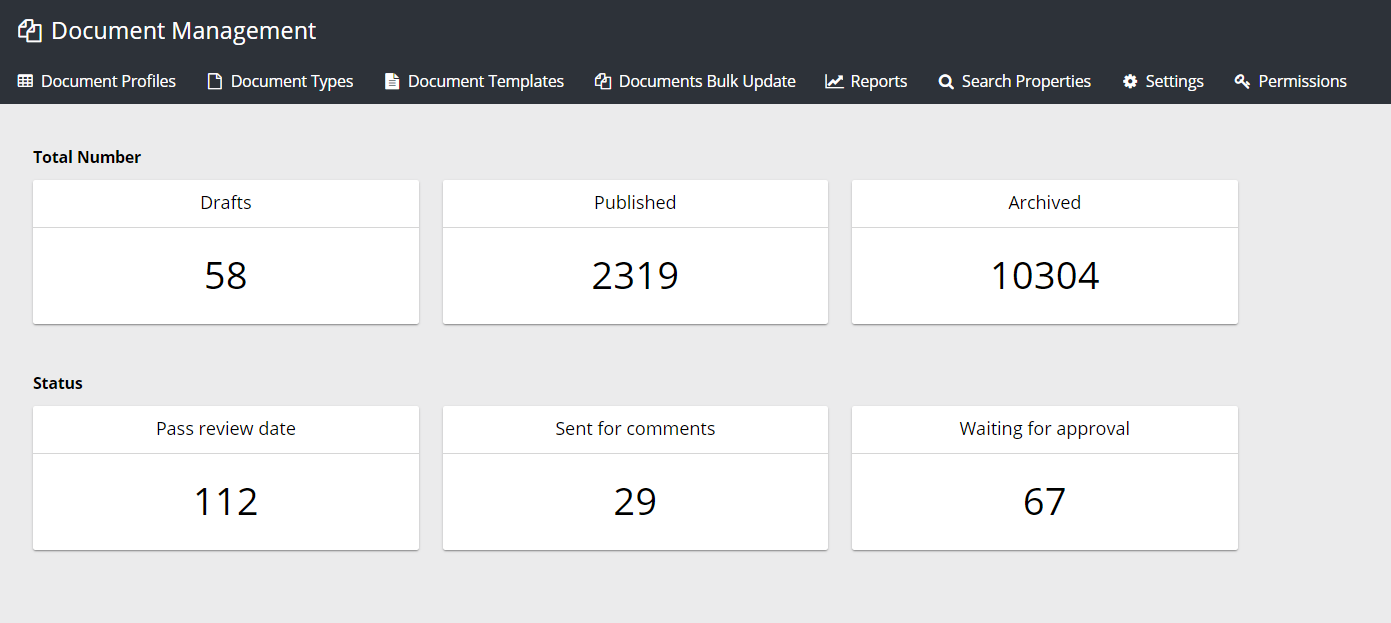
Open Link in Dialog (Quality Management)¶
It is possible to select whether a custom link (in the Tools tab or in a custom graph image) should be opened in the current window, a new window or a dialog.
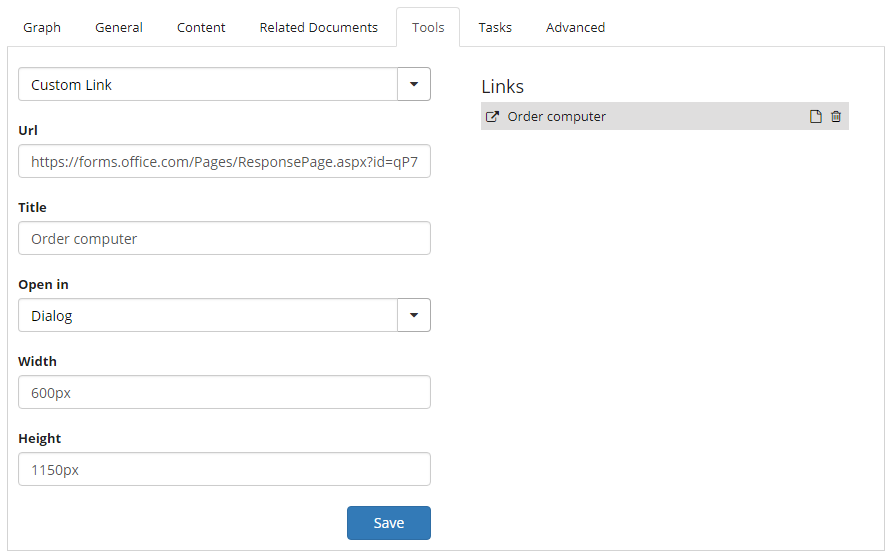
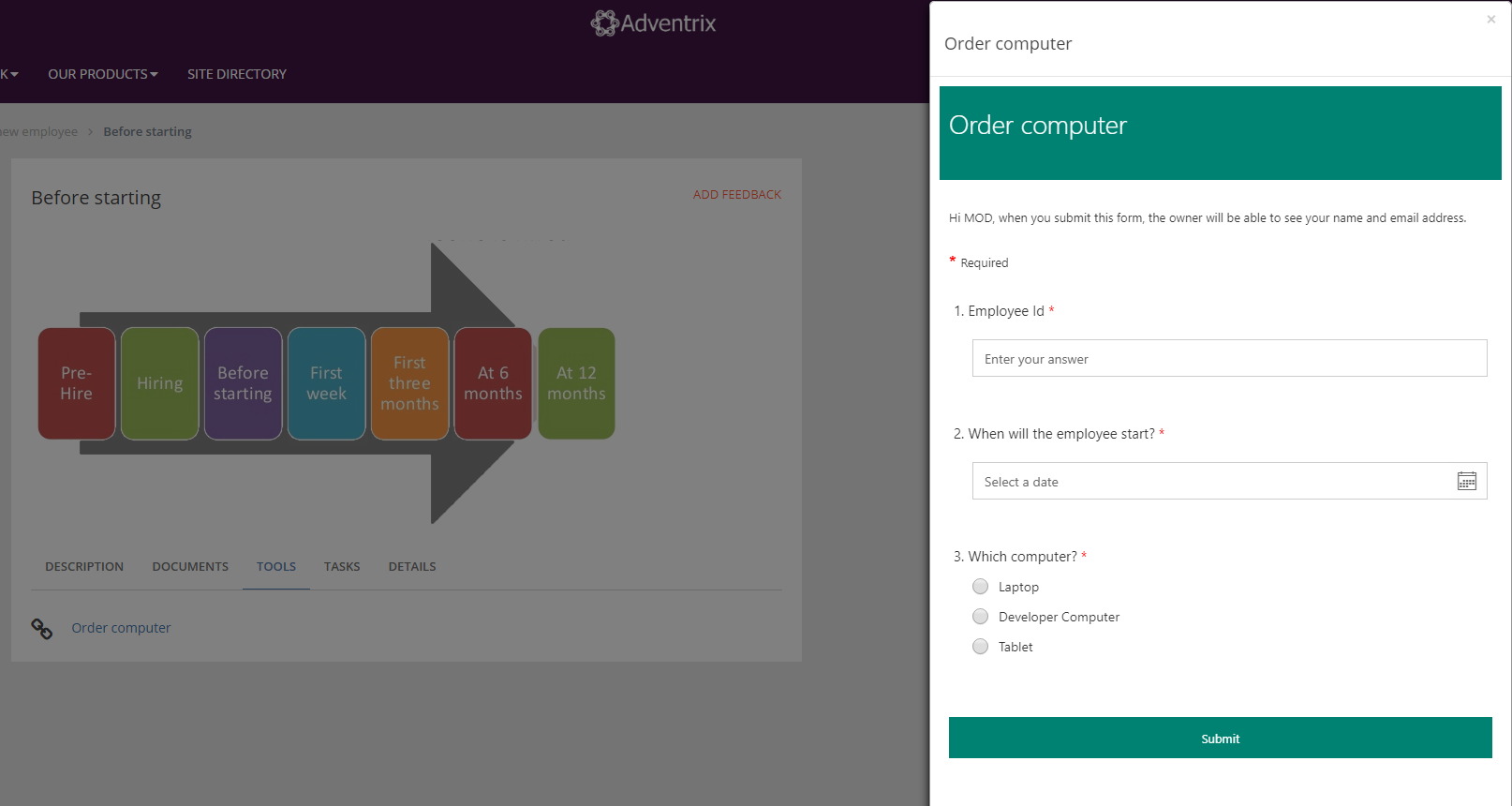
Central Deviations/Improvements Report (Quality Management)¶
A new set of central administration features for QMS will rollout in the coming releases. First out is a central Deviations/Improvements Report.
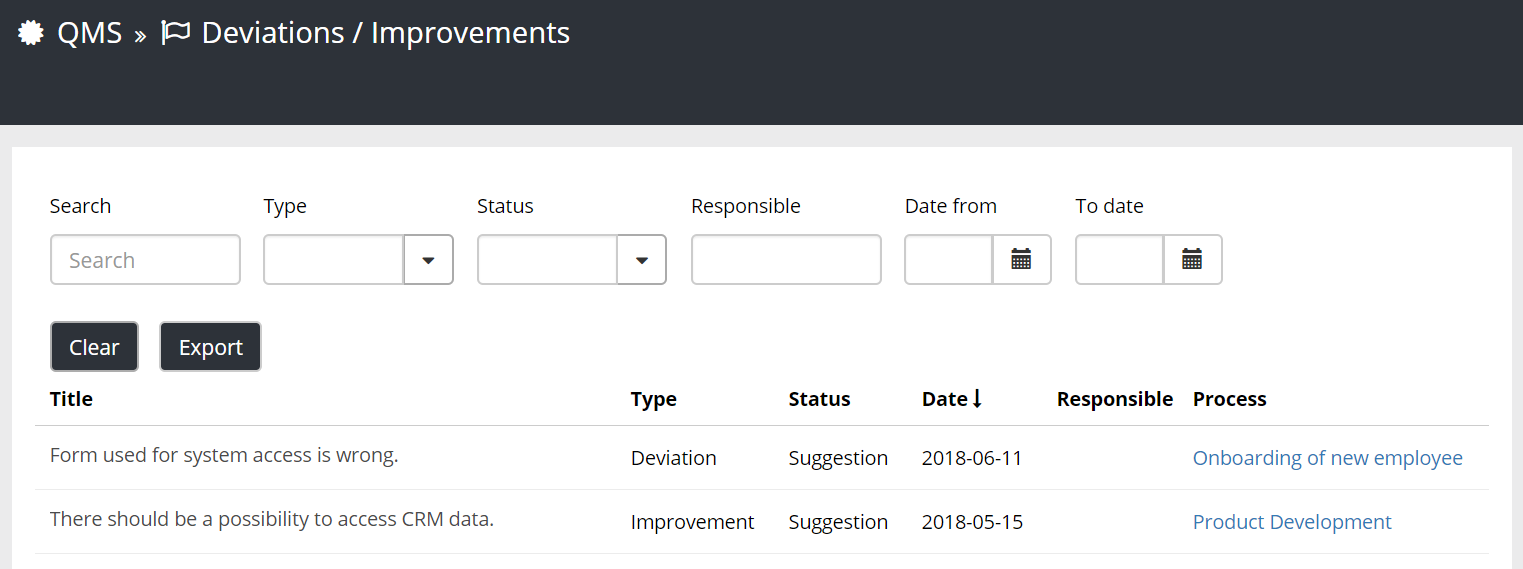
Bug Fixes and Small Improvements¶
- The SharePoint standard icon in quick search for sites and web pages has been replaced with the Letter Avatar for sites and a web page icon for web pages.
- It is possible to configure My Sites to show a Letter Avatar instead of the site template icon.
- Fixed issue with certain web page results in quick search showing /null as url.
- Fixed issue with Omnia Admin showing 500 error when accessed from classic SharePoint sites.
- Fixed issue with Layouts in Content Mangagement in Omnia Admin not showing correctly when accessed from a sub site.
- Fixed issue with “Inherit from Parent” not being visible when sub site is in context in Omnia Admin > Content Management.
- If two news viewers have the same priority, a duplicate news article will be shown in both from this release.
- Fixed issue with the “Omnia Intranet Page Layouts” feature failing on initial activation.
- Made it possible to allow links in comments on web pages.
- Added possibility to set opacity on the News Roller view.
- Added possibility to set opacity on banners.
- Summary field on a web page now support line break.
- When you navigate to a web page or news article (quick pages) the page is now scrolled to the top.
- Fixed margins in People Rollup.
- New items in the RSS Reader is now marked with an icon in the Notification Panel.
- Fixed issue with long metadata terms (page properties) not being displayed in a nice way when too long text.
- Fixed graphical issues in Page Properties blocks in IE 11.
- Modern team sites are now displayed as last visited.
- Possibility to set whether the top navigation should be shown for external users or not.
- Fixed labels in Create Site wizard.
- Added tooltips on the icons in the new modern slim header.
- All document icons have been replaced with better quality modern icon images. (Document Management)
- We have added better support for date refiners and date filters in the Controlled Documents Viewer. (Document Management)
- Properties set in the publish form will be remembered the next time a draft is published. (Document Management)
- When a user is idle in the Controlled Documents Library for about 20 mins it doesn’t throw an error anymore. (Document Management)
- The search box in the Controlled Documents Library now searches on Document Id as well even if the document id is not inside the document. (Document Management)
- Problem with certain text within DOCX being modified wrongly in the publishing process. (Document Management)
- Fixed issue with preview of PDF documents in Safari browsers. (Document Management)
- In the Details tab in the Process Viewer, a link has been added to the team site where the process is stored. (Quality Management)
- All Angular 1 dependencies have been removed from QMS. (Quality Management)
- The design of the Process Viewer has been updated to align with the design of a web page in Omnia Intranet. (Quality Management)