Release Notes September 2018¶
Features¶
User Profile Completion Wizard¶
The purpose of the User Profile Completion Wizard is to make it easier for the user to fill in their user profile.
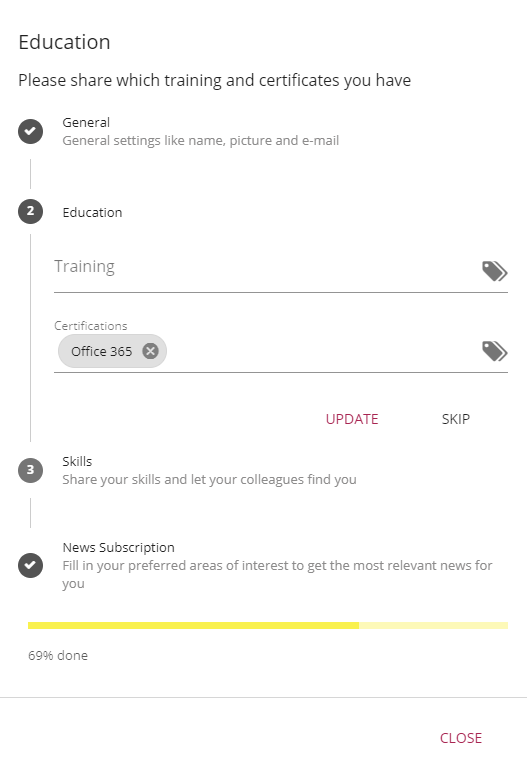
An administrator can design the User Profile Completion Wizard according to needs…
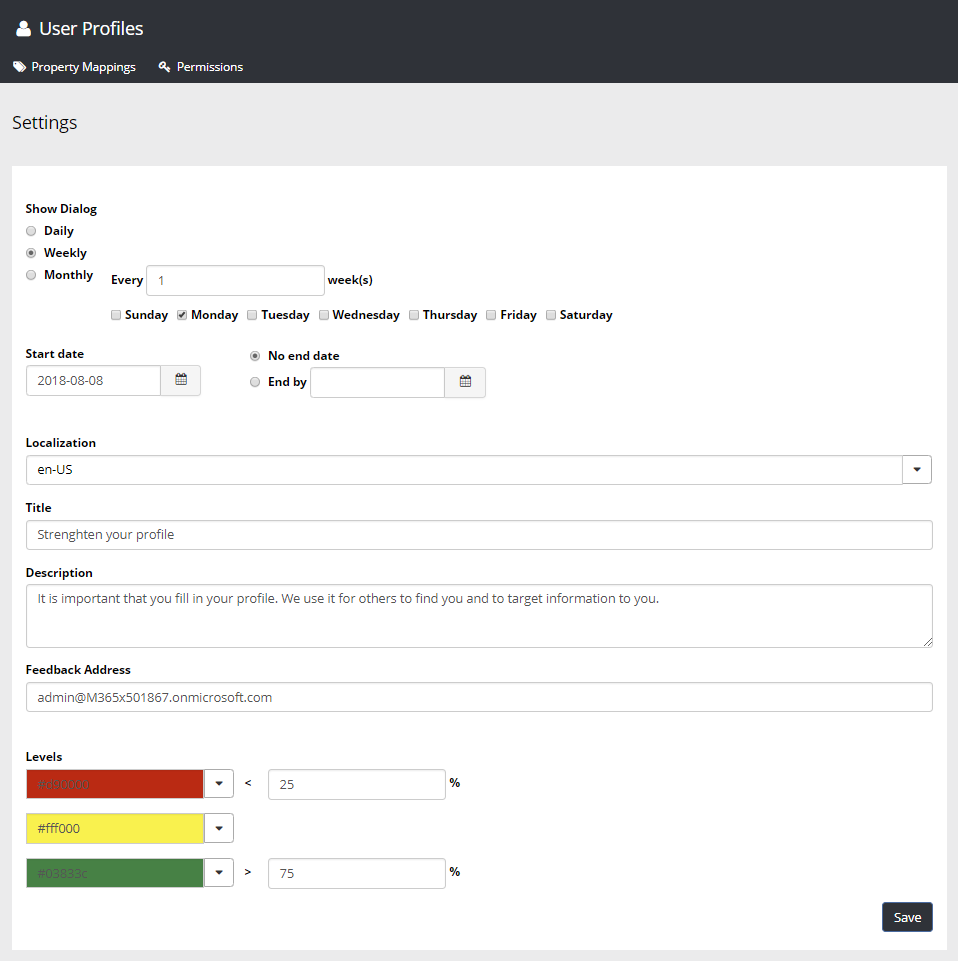
…and map properties from the SharePoint User Profiles that are of interest.
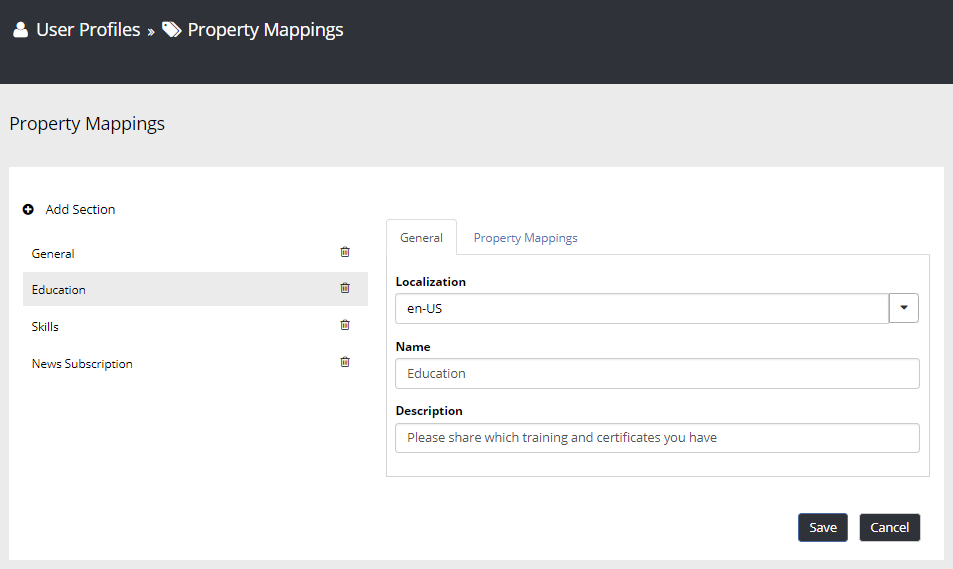
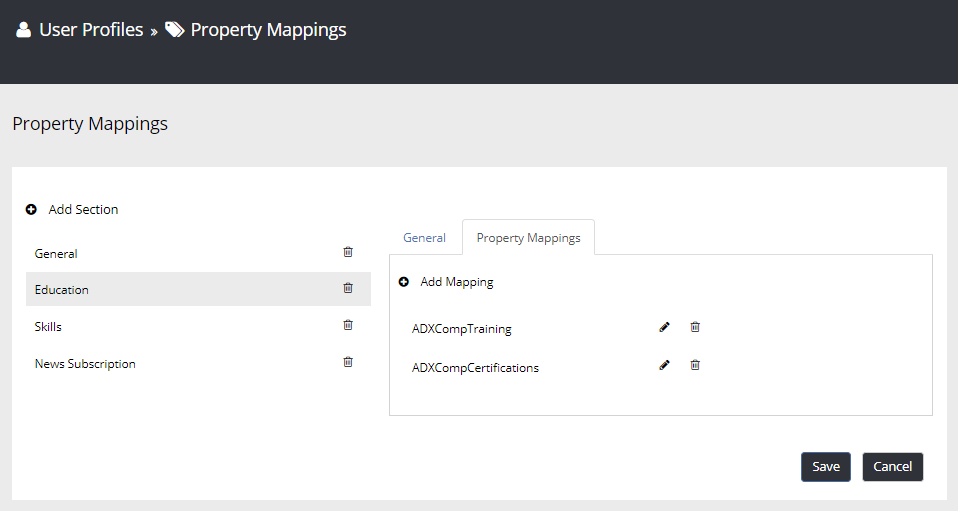
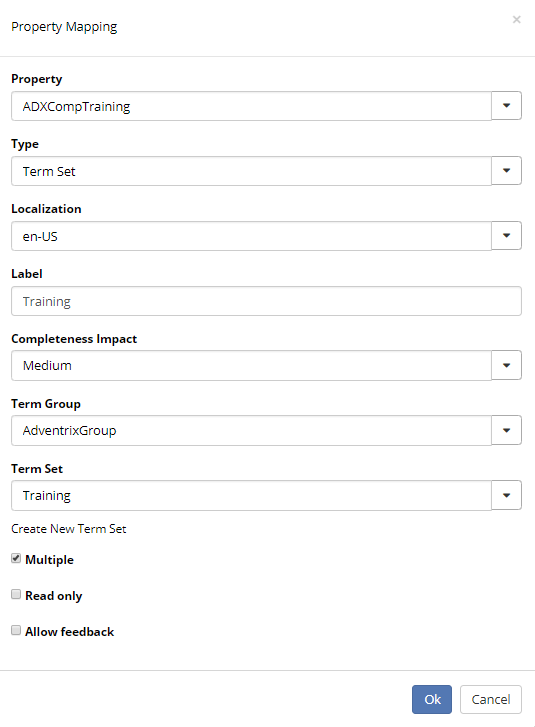
There is also a block that can be put on a page that will display the current user profile completeness of the signed in user.
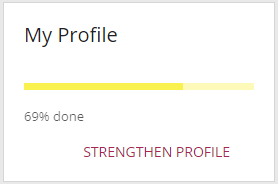
Refiners and Multi-column in People Rollup¶
The People Rollup block has been enhanced to allow for multi-column view and search refiners which makes it possible to be used as a people directory.
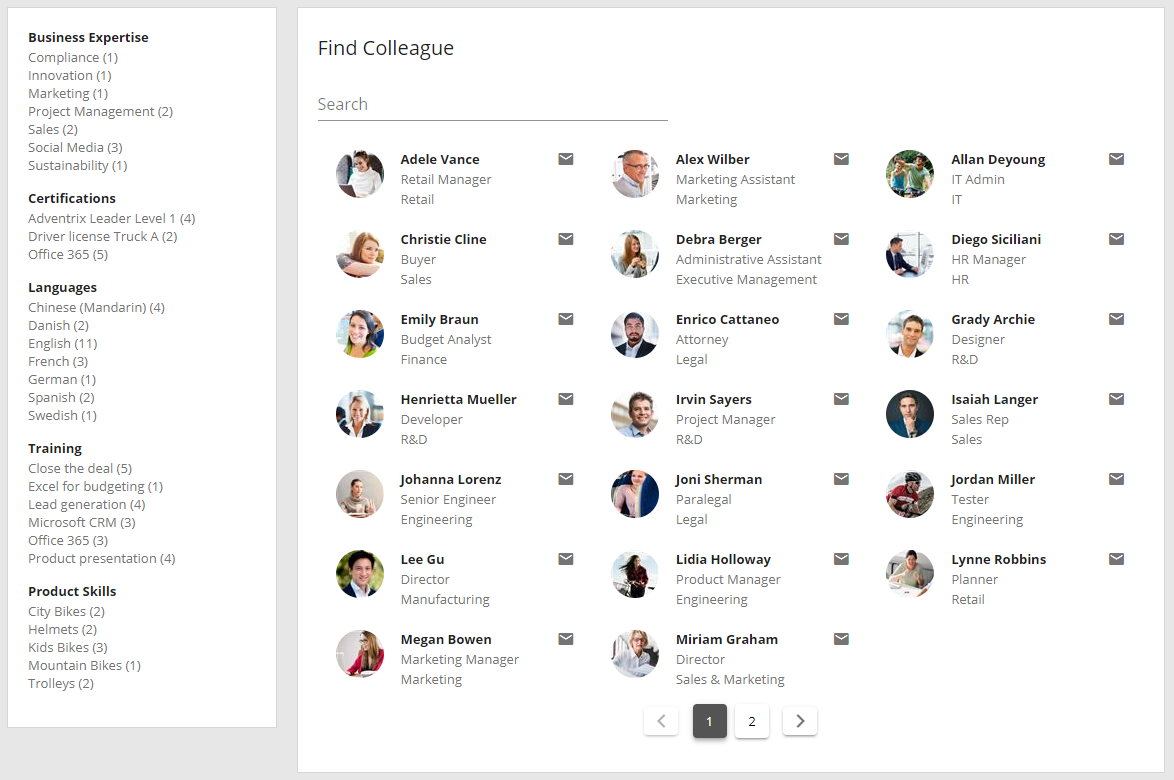
Planner Tasks in My Tasks¶
A prerequisite for the Planner Tasks integration to work is to enable Azure AD Services in Omnia.
When Azure AD Services is enabled, the My Tasks block can be configured to show tasks from SharePoint and Planner.
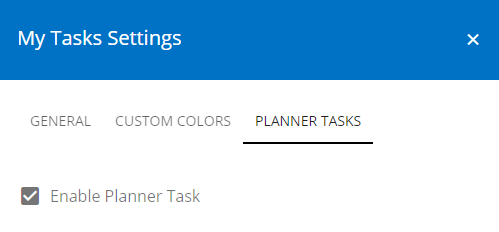
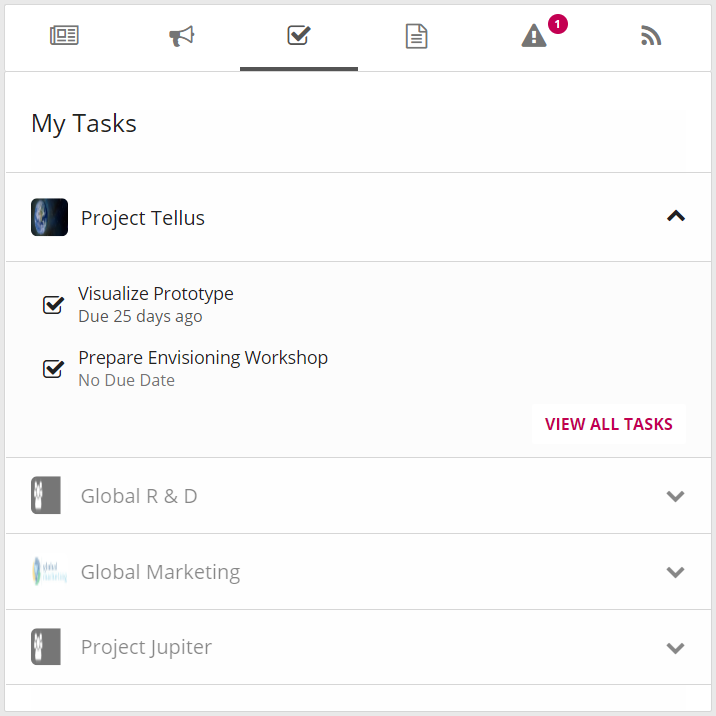
Provision Microsoft Teams¶
A prerequisite for the Microsoft Teams integration to work is to enable Azure AD Services in Omnia.
When Azure AD Services is enabled, a Site Template can be configured to create a Microsoft Team together with the creation of the Office 365 Group.
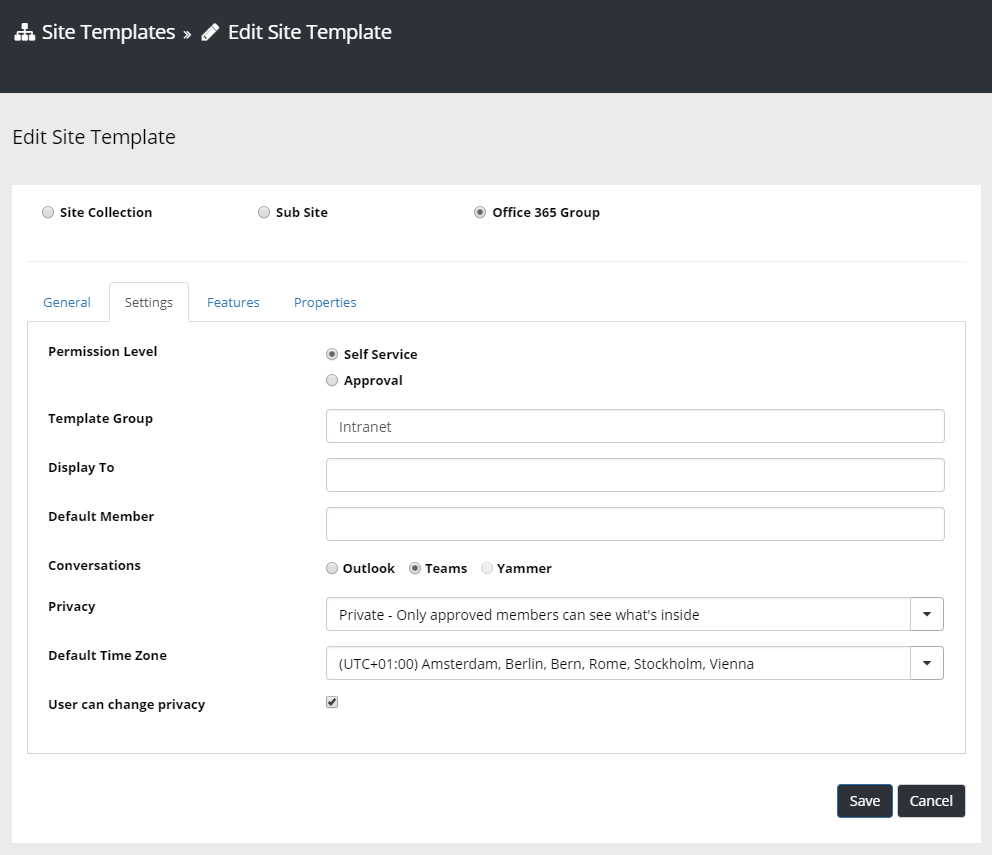
Modern Web Part for Omnia Blocks¶
The blocks in Omnia have been redesign with a modern look and feel and are now available on modern pages via a modern web part called “Omnia Block”.
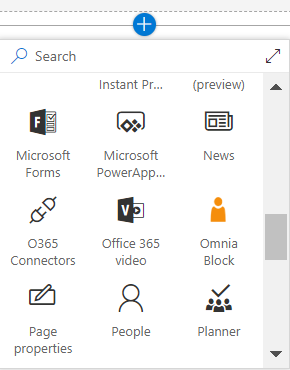
A prerequisite for Omnia to work in modern pages is that Omnia SPFx Integration is enabled. Please find out how to do that here
Bug Fixes and Small Improvements¶
- The product documentation and release notes now open up in a new tab from Omnia Admin.
- Color Picker has been fixed to show all colors without scrollbar if possible.
- The performance of the Term picker has been fixed to allow for very large term sets on a single level in the tree.
- Fixed a limitation in Personal Links where it was not possible to add two links with same icon color in the same session.
- Fixed the mobile navigation in the modern header to allow for deep navigation structures.
- Fixed issue in IE 11 with modal dialogs not working as expected.
- Fixed inconsistency in how dates where displayed when editing important announcements.
- Aligned the look and feel of action links in Omnia blocks.
- Fixed issue with web statistics not being displayed correctly for customers running in site collection only mode.
- Fixed issue with links to Lotus Notes not working in My Links.
- Localization UI in Omnia Admin has been changed to collapsed nodes by default to enhance performance.
- Fixed issue with showing number fields in Page Properties.
- Fixed small issue with mega menu that affected a couple of customers.
- Fixed Aggregated Calendar localization issue.