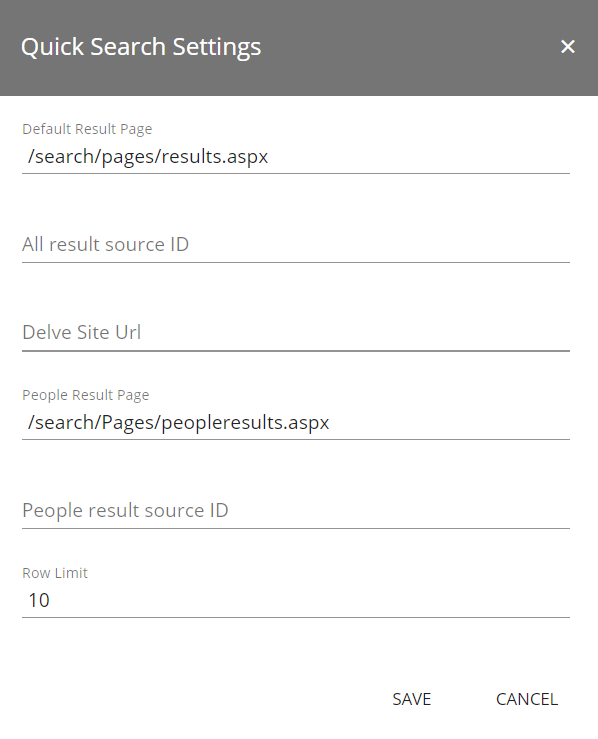Setup Enterprise Search Center¶
Follow these steps to configure Quick Search and the Enterprise Search Center.
- Go to the Enterprise Search Center set up by default in the tenant, usually located at https://mytenant.sharepoint.com/search
- Go to Omnia Admin > Features via Site Contents.
- Activate the following site collection scoped features:
- Omnia Core Master Page
- Omnia Intranet Search Center Fixup
- Go to the start page of the Enterprise Search Center.
- Open the Quick Search settings.
- Make sure that the Default Result Page and People Result Page match the setup of the Enterprise Search Center.